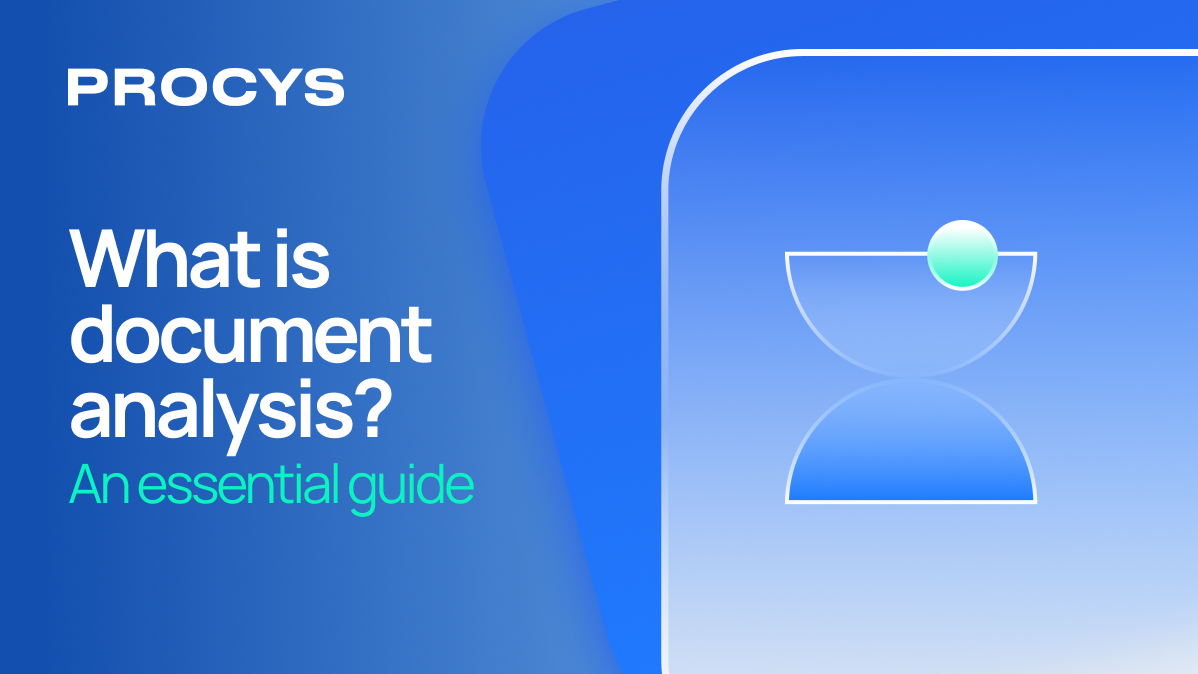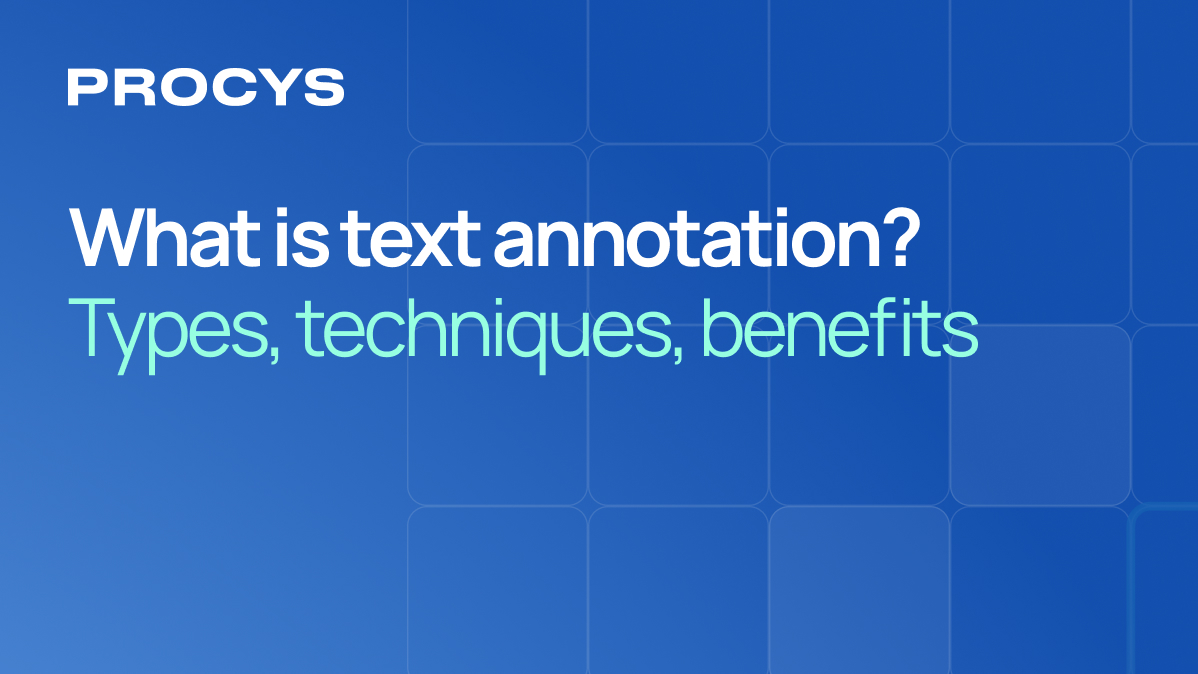Introducción
En el entorno empresarial actual en el que prima lo digital, procesar documentos de forma manual es arriesgado y caro. Por eso, herramientas como DocuClipper han ganado terreno, ya que ofrecen a las empresas una forma sencilla de extraer datos de facturas, recibos y estados financieros en PDF. Sin embargo, a medida que aumentan las expectativas de automatización, muchas empresas se dan cuenta de que no todas las soluciones de procesamiento de documentos se crean de la misma manera.
Si busca funciones más avanzadas, integraciones más amplias o simplemente una mejor experiencia de usuario, puede que sea el momento de explorar alternativas a DocuClipper que se adapten mejor a sus necesidades operativas y objetivos de crecimiento.
¿Por qué considerar alternativas a Docuclipper?
DocuClipper hace un buen trabajo al convertir archivos PDF en datos estructurados, pero es posible que las empresas necesiten algo más que funciones relacionadas con la OCR, ya que buscan soluciones todo en uno más completas.
Estas son algunas de las razones por las que los profesionales buscan cambiar su herramienta actual:
- Escalabilidad limitada: los usuarios de medianas y grandes empresas suelen llegar a un límite en lo que respecta al volumen de documentos, la complejidad del flujo de trabajo y la profundidad de la integración.
- Falta de integraciones sólidas: la flexibilidad es clave en los sistemas tecnológicos: la integración con las plataformas populares de ERP, CRM y automatización, junto con las soluciones de API personalizadas, son un indicador de que se trata de una herramienta flexible.
- Sin automatización avanzada ni IA: cuando la precisión, la velocidad y la gestión inteligente de errores son importantes (piense en las firmas de contabilidad, los departamentos financieros o los sectores que exigen mucho cumplimiento), el OCR básico no es suficiente. En la actualidad, muchos sistemas ofrecen soluciones basadas en inteligencia artificial y aprendizaje automático que aprenden automáticamente y se adaptan a los documentos con el paso del tiempo.
- Limitaciones de cumplimiento y seguridad: para sectores como el financiero, el sanitario o el comercio electrónico, en los que se cumple con el RGPD, PCI DSS o HIPAA no negociable, los usuarios buscan certificaciones, un alto nivel de seguridad y sofisticación en el manejo seguro de los datos.
- Soporte y preparación empresarial: las empresas más grandes suelen necesitar soporte personalizado, flujos de trabajo multiusuario, registros de auditoría y configuraciones personalizadas, servicios que las herramientas ligeras pueden no ofrecer.
Aquí es donde plataformas como Procys entra y ofrece una solución de automatización de documentos centrada en la IA, diseñada tanto para empresas en crecimiento como para equipos empresariales.
Características clave a tener en cuenta en las alternativas de procesamiento de documentos
Al evaluar lo mejor Alternativa a DocuClipper, es fundamental ir más allá de la funcionalidad básica de OCR. Las empresas modernas necesitan herramientas que puedan adaptarse a sus flujos de trabajo, reducir la intervención manual e integrarse sin problemas con las herramientas que ya utilizan.
Estas son las características clave que se deben priorizar al comparar las soluciones de procesamiento de documentos en 2025:
1. Extracción de datos basada en inteligencia artificial
Busca plataformas que vayan más allá del simple OCR basado en plantillas.
Los sistemas basados en inteligencia artificial, como Procys, pueden aprender de forma inteligente de sus documentos, identificar patrones y adaptarse a nuevos formatos sin necesidad de reconfigurarlos manualmente. Esto garantiza una alta precisión, incluso con documentos variados o no estructurados.
2. Integraciones perfectas
Una solución de primer nivel debería conectarse fácilmente con su tecnología actual, ya sea un software de contabilidad como Holded, CRMs como Hubspot, o herramientas de productividad como Zapier. La integración reduce los silos de datos y elimina la necesidad de entradas duplicadas.
3. Escalabilidad para empresas en crecimiento
Tanto para las pequeñas empresas como para las empresas, las herramientas de procesamiento de documentos deben ampliarse con el negocio.
Esto significa gestionar miles de documentos al día, admitir el acceso multiusuario y ofrecer funciones avanzadas como registros de auditoría, funciones de usuario y paneles en tiempo real.
4. Cumplimiento y seguridad de los datos
Especialmente en las finanzas, la atención médica o el comercio electrónico, su plataforma debe cumplir con las regulaciones internacionales de datos (p. ej., GDPR, HIPAA, PCI DSS). Asegúrese de que el proveedor ofrezca un cifrado de datos sólido, un alojamiento seguro y las certificaciones adecuadas.
5. Interfaz fácil de usar
No deberías necesitar un desarrollador para configurar los flujos de trabajo de tus documentos. Elige una plataforma que sea intuitiva y fácil de configurar, idealmente con una interfaz de usuario de arrastrar y soltar, plantillas prediseñadas y asistentes de automatización para empezar rápidamente.
6. Soporte e incorporación receptivos
La velocidad importa. Busca proveedores que ofrezcan una contratación, una documentación y un soporte excelentes, especialmente si estás llevando a cabo procesos en los que el tiempo apremia, como la aprobación de facturas, la elaboración de informes de gastos o la gestión de pedidos.
7. Flexibilidad de precios
Por último, una buena alternativa debería ofrecer precios transparentes con planes que crezcan con su empresa, desde suscripciones flexibles para pequeñas y medianas empresas hasta soluciones empresariales personalizadas.
7 herramientas de procesamiento de documentos: resumen rápido
Las 7 mejores alternativas de DocuClipper para el procesamiento de documentos en 2025
Para que las operaciones de procesamiento de documentos sean más inteligentes, es importante evaluar qué tan flexibles, accesibles y repletas de funciones son las alternativas del mercado, en comparación con lo que su empresa realmente necesita.
Esta lista se elaboró con la información de ingenieros de software, profesionales de TI y científicos de datos experimentados con décadas de experiencia combinada. La evaluación equilibra tanto las perspectivas del mercado como las consideraciones técnicas, proporcionando a los líderes empresariales una base completa para la toma de decisiones informadas. Su propósito es únicamente guiar la selección, no desacreditar a ninguno de los proveedores de software incluidos.
1. Procys
Procys es una plataforma de automatización de documentos basada en inteligencia artificial que se especializa en extraer, validar e integrar datos de facturas, recibos y documentos estructurados o no estructurados. Diseñada teniendo en cuenta la escalabilidad y la facilidad de uso, Procys permite a las empresas reducir las cargas de trabajo manuales y acelerar la transformación digital.

Características principales
- OCR basado en aprendizaje automático
- Integraciones perfectas con herramientas de contabilidad, ERP y CRM
- Interfaz de arrastrar y soltar
- Extracción de datos basada en IA
- Flujos de trabajo de automatización personalizables, incluidos los ciclos de aprobación para AP y AR
- Gestión de documentos segura y compatible con el RGPD
- Escalable para pymes y empresas
- Procesamiento de documentos en varios idiomas
Fortaleza clave: Precisión excepcional impulsada por la IA con una interfaz de usuario intuitiva
Debilidad notable: Visibilidad limitada de la marca fuera de los mercados europeos (aunque se expande rápidamente)
Prueba/plan gratis: Sí, plan gratuito disponible
Nivel de precios: Bajo
2. Docsumo
Docsumo ayuda a las empresas a automatizar la extracción de datos de documentos como facturas, extractos bancarios e identificaciones, con plantillas prediseñadas y opciones de formación de IA.
Características principales
- Clasificación automática y OCR
- Extracción de tablas
- Plataforma que prioriza las API
- Reglas de validación de datos
- Procesamiento por lotes
Fortaleza clave: sólidas capacidades de API y compatibilidad con varios formatos de documentos
Debilidad notable: puede ser técnico configurarlo sin la participación del desarrollador
Prueba/plan gratis: no
Nivel de precios: medio
3. Nanonets
Nanonets es una plataforma de OCR con IA sin código que permite a los usuarios automatizar los flujos de trabajo mediante el entrenamiento de modelos en tipos de documentos personalizados, adecuados para entornos de gran volumen.
Características principales
- Entrenamiento de modelos personalizados
- Integración con más de 5000 herramientas a través de Zapier
- Extracción inteligente de datos
- Validación en tiempo real
- Acceso basado en funciones
Fortaleza clave: altamente personalizable y compatible sin código
Debilidad notable: las funciones avanzadas pueden requerir una curva de aprendizaje pronunciada
Prueba/plan gratis: no
Nivel de precios: de menor a mayor (sobre la marcha)
4. Rossum
Rossum es una plataforma inteligente de procesamiento de documentos adaptada a las necesidades de nivel empresarial, con potentes motores de inteligencia artificial para automatizar la entrada y extracción de documentos.
Características principales
- Automatización integral del flujo de trabajo de documentos
- Integraciones de ERP y RPA
- OCR basado en aprendizaje profundo
- Registros de auditoría y administración de usuarios
- Cumplimiento de nivel empresarial
Fortaleza clave: escalabilidad y seguridad empresariales
Debilidad notable: puede ser excesivo y caro para los equipos más pequeños
Prueba/plan gratis: no, planes basados en cotizaciones
Nivel de precios: alto
5. Veryfi
Veryfi ofrece OCR y extracción de datos en tiempo real con un enfoque centrado en los dispositivos móviles, dirigido a los sectores que necesitan una captura de documentos rápida y sobre la marcha.
Características principales
- OCR móvil en tiempo real
- Captura de gastos y recibos
- GPS y seguimiento del tiempo
- Integración con el software de contabilidad en la nube
- Cumple con HIPAA y GDPR
Fortaleza clave: excelente para uso móvil y de campo
Debilidad notable: flexibilidad limitada para casos de uso empresarial o de back-office
Prueba/plan gratis: sí
Nivel de precios: medio a alto
6. Kofax Tungsten Automation
Kofax (Tungsten Automation) ofrece una suite sólida para la captura de documentos, la RPA y el procesamiento de facturas, dirigida a grandes organizaciones con necesidades complejas.
Características principales
- Captura y clasificación inteligentes
- Automatización y análisis del flujo de trabajo
- Motor RPA nativo
- Enrutamiento seguro de documentos
- Estándares de cumplimiento globales
Fortaleza clave: capacidades de nivel empresarial y una amplia suite de automatización
Debilidad notable: alto costo de propiedad y complejidad técnica
Prueba/plan gratis: no
Nivel de precios: alto
7. Klippa
Descripción breve
Klippa ofrece OCR y automatización de documentos para recibos, facturas e identificaciones, con un sólido soporte para las empresas europeas y los flujos de trabajo multilingües.
Características principales Medium
- OCR para documentos estructurados y no estructurados
- Soporte multilingüe
- Enmascaramiento de datos para el cumplimiento
- Dos soluciones principales para la gestión de gastos y el procesamiento inteligente de documentos (IDP)
Fortaleza clave: centrado en el GDPR, sólido para las empresas con sede en la UE
Debilidad notable: puede carecer de profundidad en las funciones avanzadas de automatización de la IA
Prueba/plan gratis: no
Nivel de precios: medio
Conclusiones: encontrar alternativas inteligentes a DocuClipper
Si bien DocuClipper sirve como un punto de entrada sólido a la automatización del procesamiento de documentos, las empresas y los equipos empresariales en crecimiento pueden necesitar más flexibilidad e integraciones.
Para ello, el procesamiento de documentos necesita soluciones diseñadas para las empresas que desean eliminar la entrada repetitiva de datos, optimizar sus operaciones financieras y administrativas y escalar de manera eficiente.
Procys ofrece una precisión excepcional en la extracción de datos, incluso en documentos no estructurados o en varios idiomas, sin necesidad de configuraciones de reglas complejas.
Si busca preparar sus flujos de trabajo de documentos para el futuro y, al mismo tiempo, controlar los costos operativos, la precisión y el cumplimiento, Procys es la alternativa que estabas buscando.