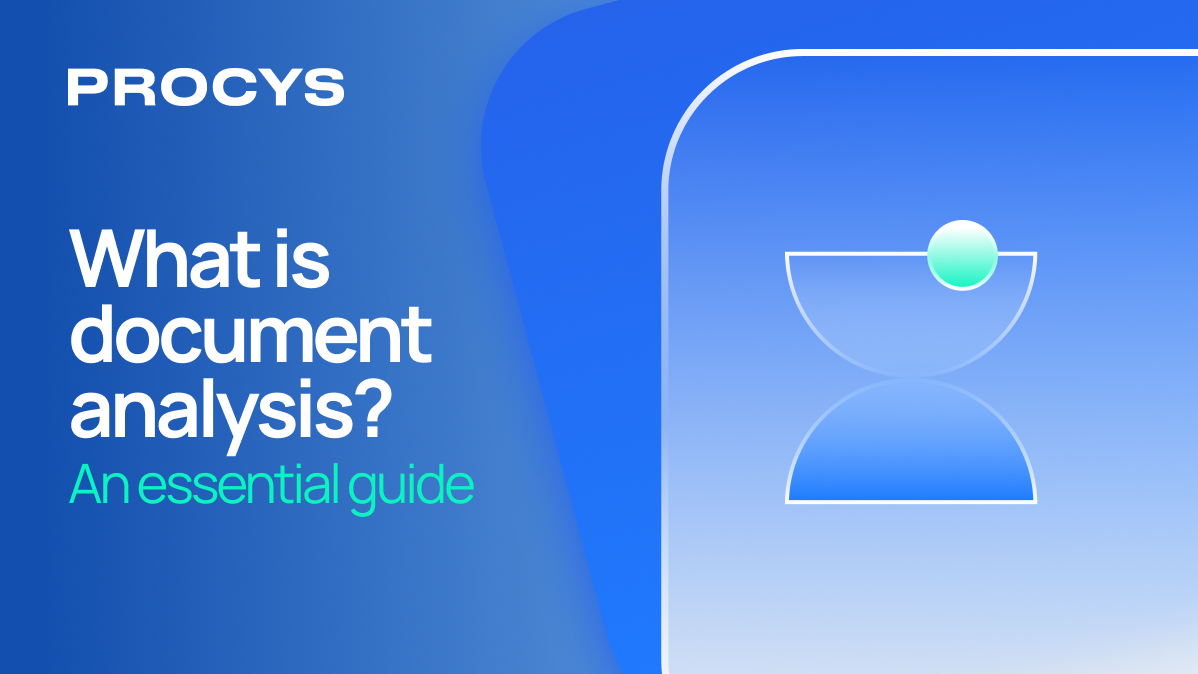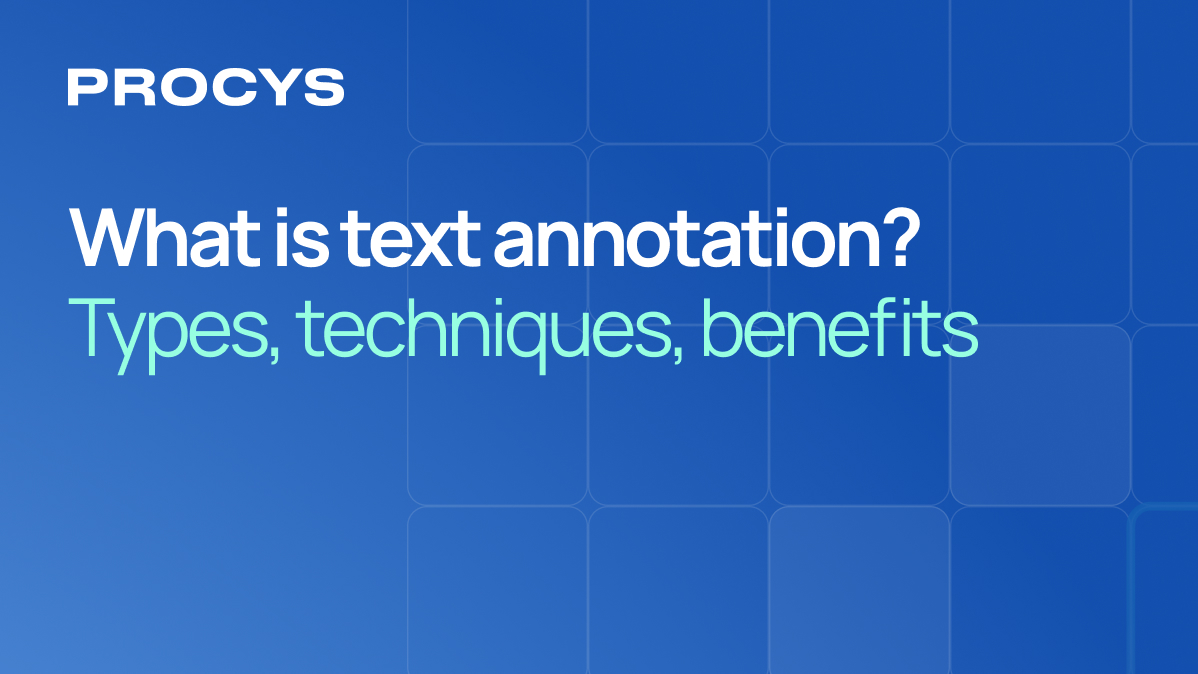Introducción: por qué la extracción de datos es útil para su empresa
Al explorar las alternativas de Docusumo, los usuarios empresariales buscan capacidades de extracción de datos que les ayuden a trabajar rápido por menos dinero, con integraciones flexibles y con una precisión extrema.
De hecho, la extracción de datos es más que solo escanear archivos PDF: es un proceso avanzado que reconoce y manipula los elementos de los documentos en cualquier formato dado, y es la columna vertebral de las operaciones comerciales eficientes y escalables
Esto se aplica a las facturas, los contratos, los formularios de clientes y otros tipos de documentos que normalmente lleva horas trabajar con manualmente.
Por lo tanto, las empresas pueden redirigir los recursos al trabajo con valor añadido automatizando el trabajo de los datos en todas las fases, desde el reconocimiento hasta la extracción y el procesamiento.
En este sentido, el paso de extraer información mediante software sirve para mejorar el cumplimiento, acelerar los flujos de trabajo y garantizar un flujo de datos limpio hacia los sistemas de contabilidad, CRM o ERP.
Por qué no funcionan los flujos de trabajo de tus documentos (y qué hacer al respecto)
Las ineficiencias en la entrada manual de datos, la extracción de datos inexacta, los tiempos de entrega lentos de los documentos y los altos costos operativos son características de las herramientas ineficientes.
Las empresas, desde las firmas de contabilidad hasta los proveedores de logística, están perdiendo tiempo, dinero y precisión debido a los flujos de trabajo de procesamiento de documentos desactualizados y desconectados, pero no tiene por qué ser así.
Las modernas soluciones de OCR basadas en inteligencia artificial hacen que la elaboración de informes, la conciliación y la previsión sean mucho más fiables: mediante funciones automatizadas impulsadas por la IA, pueden automatizar la extracción, la clasificación y el enrutamiento de los datos de los documentos y, al mismo tiempo, conectarse sin problemas a su tecnología existente (CRM, ERP, herramientas de contabilidad).
Si está buscando una alternativa que aborde estos problemas y no carezca de integración con otras herramientas, hemos realizado un análisis en profundidad que tenga en cuenta las características, los precios y los comentarios de los clientes en la web.
Detenga las ineficiencias en la fuente: un análisis más detallado de los principales desafíos del procesamiento de documentos
La entrada manual de datos y las herramientas fragmentadas ralentizan las operaciones en todos los sectores, desde las finanzas y el comercio electrónico hasta la logística y la hostelería. Los cinco puntos problemáticos más comunes de los que informan las empresas son:
- ineficiencias en la entrada manual de datos: introducir los campos de la factura a mano supone perder horas por empleado por semana.
- inexactitudes en la extracción de datos: Los sistemas de OCR que no pueden leer tablas, campos no estructurados o formatos extranjeros introducen errores costosos.
- procesamiento lento de los documentos: las herramientas tradicionales crean cuellos de botella en la aprobación de facturas, el procesamiento de reclamaciones o los flujos de incorporación.
- altos costos operativos: los flujos de trabajo que requieren mucha mano de obra aumentan los costos de tiempo completo y retrasan la captura de ingresos.
- falta de capacidades de integración: las herramientas independientes no se conectan con CRM como HubSpot ni con plataformas de contabilidad como QuickBooks, lo que crea silos de datos.
Plataformas como Procys abordan estos problemas directamente con modelos de IA previamente entrenados, comprobaciones de validación automatizadas e integraciones listas para usar (incluidas Microsoft Dynamics, Salesforce, Zoho CRM y QuickBooks).
A continuación, analizamos cómo se comparan los diferentes sistemas entre sí y por qué elegir la plataforma adecuada puede eliminar los principales factores que matan la productividad de su empresa.
Revisión rápida de las herramientas de extracción de datos
Esta lista se elaboró con la información de ingenieros de software, profesionales de TI y científicos de datos experimentados con décadas de experiencia combinada. La evaluación equilibra tanto las perspectivas del mercado como las consideraciones técnicas, y proporciona a los líderes empresariales una base completa para toma de decisiones informada. Su propósito es únicamente guiar la selección, no desacreditar a ninguno de los proveedores de software incluidos.
Comparación en profundidad: 9 alternativas a Docusumo
Procys
Procys es una solución de procesamiento de documentos basada en inteligencia artificial diseñada para ayudar a las empresas a acelerar la extracción de datos y optimizar los flujos de trabajo de los documentos, logrando velocidades de hasta seis veces más rápido que el procesamiento manual.
Al aprovechar las capacidades avanzadas de OCR y aprendizaje automático, Procys permite un manejo de datos preciso y fluido, desde la lectura y extracción de información hasta su conversión y enrutamiento a otros sistemas.
Es especialmente adecuado para los equipos que gestionan una amplia variedad de tipos de documentos, como facturas, recibos, registros de proveedores y clientes, listas de productos, especificaciones, contratos e informes oficiales.
Procys también ofrece una solución suave integración con una gama de software de contabilidad, ERP y CRM, junto con amplias opciones de personalización mediante campos personalizados flexibles para una gestión eficaz de los documentos.

Características principales
- OCR con tecnología de inteligencia artificial para facturas, recibos y documentos estructurados y no estructurados
- Integraciones perfectas con QuickBooks, Zoho, HubSpot, Salesforce, Jira y más
- Automatización inteligente con plantillas de documentos de autoaprendizaje
- Soporte multilingüe
- Captura de correo electrónico a OCR y exportación a herramientas de contabilidad
Principales ventajas
- Fácil de configurar e integrar
- Reconocimiento de facturas de alta precisión
- Asequible para las pymes y escalable para las empresas
Principales inconvenientes
- Mayor tiempo de implementación para las empresas
Comentarios de los clientes
Los usuarios indican que Procys puede reducir significativamente el tiempo de entrada de datos, incluso en un 80%, lo que permite a los equipos centrarse en tareas de mayor valor.
Nanonets
Características principales
- OCR previamente entrenado para facturas, tarjetas de identificación, recibos y modelos personalizados
- Interfaz de entrenamiento de IA de arrastrar y soltar
- Diseño centrado en API, integraciones de Zapier y ERP
- Canalizaciones de automatización del flujo de trabajo
Principales ventajas
- Modelo flexible de formación para documentos especializados
- Buen equilibrio entre usabilidad y profundidad
- Equipo de soporte receptivo
Principales inconvenientes
- La precisión depende de la calidad del documento y de la coherencia del diseño
- La complejidad del flujo de trabajo puede crecer rápidamente con la personalización
Comentarios de los clientes
Los usuarios notan que Nanonets ofrece flujos de trabajo personalizables, aunque es posible que sea necesario realizar algunos ajustes. El soporte es, por lo general, responsivo.
Rossum
Características principales
- Procesamiento inteligente de documentos (IDP) nativo de la nube
- Validación de datos en tiempo real y gestión de excepciones
- Cumple con GDPR, SOC2, HIPAA
- Seguimiento humano y de auditoría para los equipos financieros
Principales ventajas
- Sólido para los flujos de trabajo empresariales y el cumplimiento financiero
- Un rico ecosistema de API
- Rendimiento sólido de OCR en facturas complejas
Principales inconvenientes
- Período de incorporación más largo
- Menos adecuado para las pymes debido a la complejidad
Comentarios de los clientes
Los comentarios sugieren que Rossum es ideal para grandes equipos financieros, aunque puede implicar una curva de aprendizaje notable.
ABBYY FlexiCapture
Características principales
- Motor de OCR y clasificación de documentos de alto rendimiento
- Reconocimiento multilingüe (más de 200 idiomas)
- Opciones locales y en la nube
- Validación inteligente de datos y exportación a bases de datos, ERP
Principales ventajas
- Plataforma madura con una gran precisión de OCR
- Funcionalidad profunda para industrias reguladas
- Capacidades de procesamiento por lotes
Principales inconvenientes
- Altos costos de implementación
- No es intuitivo sin el soporte de TI o de administración
Comentarios de los clientes
Los usuarios informan que Abby ofrece un rendimiento de OCR de primer nivel, pero a menudo es necesario configurarlo y capacitarlo para maximizar su eficacia.
Invofox
Características principales
- OCR centrado en español para facturas y recibos
- Procesamiento de documentos mediante arrastrar y soltar
- Diseñado para el cumplimiento de la contabilidad local
- SaaS basado en la nube
Principales ventajas
- Excelente OCR para documentos en español
- Configuración rápida y fácil de usar
- Rentable para las pymes de España y LATAM
Principales inconvenientes
- Menos integraciones en comparación con las plataformas globales
- Funciones de automatización avanzadas limitadas
Comentarios de los clientes
Algunos usuarios indican que Invofox funciona especialmente bien con las facturas en español, aunque la integración con herramientas específicas puede requerir soluciones alternativas.
QuickBooks (funciones de OCR)
Características principales
- OCR nativo para recibos y gastos
- Comparación automática de las facturas cargadas con las transacciones
- Integración perfecta de la contabilidad
- Captura móvil de recibos
Principales ventajas
- Ideal para los equipos financieros que ya utilizan QuickBooks
- Simplifica la gestión de gastos y facturas
- UI fácil de usar
Principales inconvenientes
- No es una plataforma de OCR completa, con un manejo limitado de documentos personalizados
- Carece de una automatización profunda
Comentarios de los clientes
Los usuarios consideran que QuickBooks es eficaz para gestionar los recibos y las facturas básicas, pero es posible que se necesiten herramientas adicionales para la automatización de principio a fin.
Klippa
Características principales
- Flujos de trabajo de aprobación y OCR de facturas y gastos
- Verificación de documentos de identidad y KYC
- Integraciones de API y RPA
- OCR multilingüe
Principales ventajas
- Interfaz limpia, procesamiento rápido
- Funciones sólidas para contabilidad y finanzas
- Cumple con las normas europeas y está preparado para el RGPD
Principales inconvenientes
- Funciones limitadas en los planes iniciales
- Más adecuado para equipos pequeños y medianos
Comentarios de los clientes
Los comentarios apuntan a Klippa como una solución útil para automatizar los flujos de trabajo y escanear recibos, especialmente para equipos más pequeños.
Hyperscience
Características principales
- Aprendizaje automático avanzado para la clasificación de documentos
- Reconocimiento automático de escritura a mano
- Integración con sistemas antiguos mediante API
- Flujos de validación humana en tiempo real
Principales ventajas
- Uno de los mejores de su clase para formularios escritos a mano
- Diseñado para operaciones de datos a gran escala
- Alta automatización y gestión de excepciones
Principales inconvenientes
- Es caro y requiere la participación de TI
- No está diseñado para equipos pequeños o usuarios de bajo volumen
Comentarios de los clientes
Los usuarios observan que Hyperscience es una poderosa herramienta de nivel empresarial para la automatización de formularios, aunque a menudo requiere una sólida capacidad de TI interna y tiene un costo mayor.
Google Document AI
Características principales
- Modelos de IA previamente entrenados de Google Cloud
- Sólido análisis de diseño y extracción de valores clave
- Integración integrada con Google Workspace
- API y SDK de REST para desarrolladores
Principales ventajas
- Apto para desarrolladores con un potente backend de IA
- Efectivo con formularios estructurados (como facturas, formularios W-9)
- Actualizaciones continuas del modelo
Principales inconvenientes
- Interfaz de usuario limitada para usuarios no técnicos
- Requiere conocimientos de configuración y API para una implementación completa
Comentarios de los clientes
Según los usuarios, Google Document AI ofrece un potente motor de procesamiento de documentos, pero sacarle el máximo provecho suele exigir conocimientos técnicos.
¿Está preparado para simplificar los flujos de trabajo de sus documentos?
Si la entrada manual de datos, el procesamiento lento y las herramientas desconectadas están frenando a su empresa, es hora de cambiar de Docsumo o su otro sistema actual a algo mejor.
Procys ofrece una extracción de datos rápida y precisa con tecnología de inteligencia artificial, diseñada para integrarse sin problemas con las herramientas que ya utiliza.
Ya sea una empresa en crecimiento o una gran empresa, puede empezar a ahorrar tiempo, reducir costos y escalar de manera más inteligente: crea una cuenta gratuita aquí y comprueba la diferencia por ti mismo.