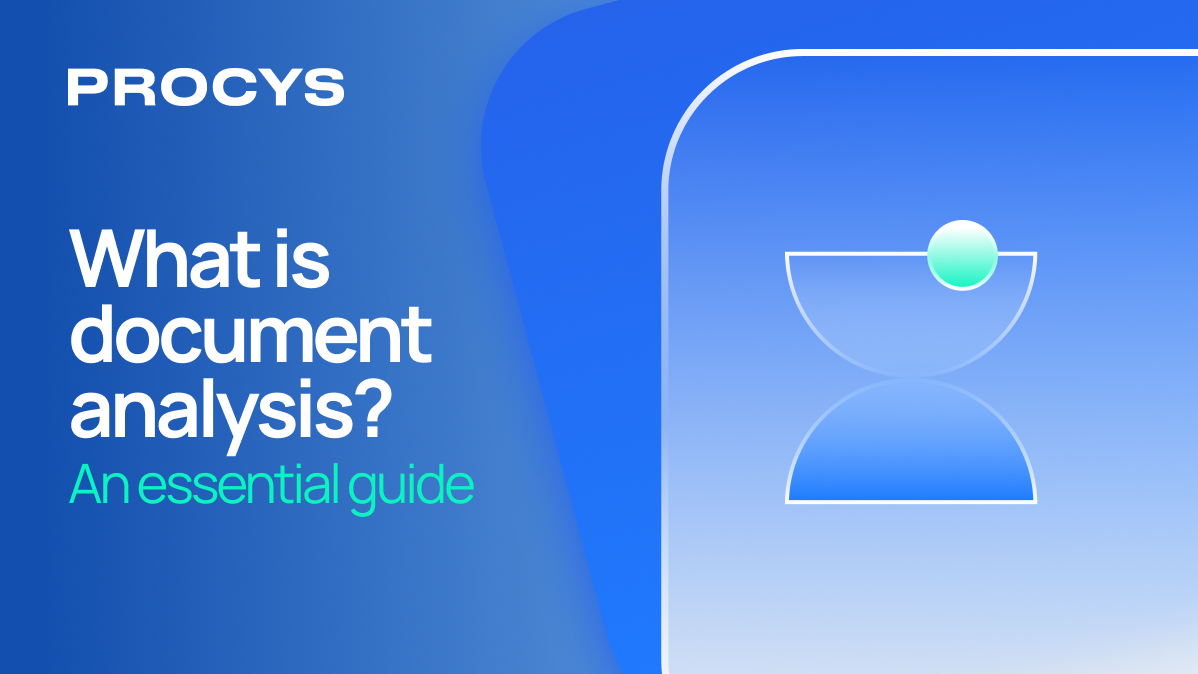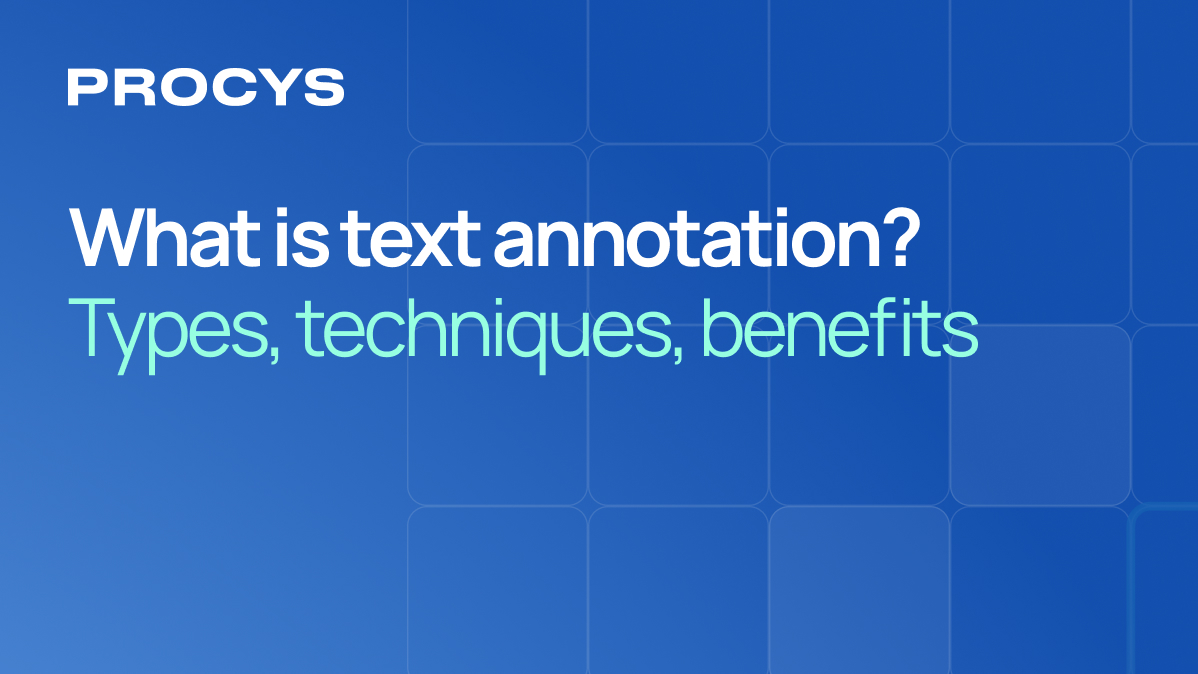Introduction
When it comes to looking for Docparser alternatives to automate document processing, businesses often begin searching for higher accuracy, better pricing flexibility, native integrations, or broader automation features.
Extracting invoice data from PDFs and unstructured documents, digitizing receipts, or integrating forms into workflows, are just some of the capabilities that modern technologies offer together with data extraction functions.
In this article, we explore 10 of the best alternatives to Docparser, comparing them by customer feedback and key features, as well as breaking down their ideal target and pricing tier so you can make the most informed decision for your data extraction needs.
Each of these tools brings unique strengths, from AI-powered OCR to full-blown AP/AR automation.
This guide was developed through comprehensive research and insights from professionals in finance, operations, and automation consulting. It aims to provide a balanced overview of Docparser alternatives, considering both practical business requirements and technical capabilities. The objective is to assist decision-makers in making informed choices, not to diminish the value of any provider mentioned.
How to choose the best data extraction tool for your business
Choosing the right data extraction software is about more than OCR accuracy or UI design: we want to check on integration flexibility and operational scalability compared to actual business needs to deliver consistent value.

Here are some key factors to guide your evaluation.
Define your document types and volume
Start by identifying what kind of documents you handle most frequently (PDF invoices, receipts, contracts, forms, etc.) and how many you process each month.
Some platforms excel at structured invoice layouts, while others handle unstructured documents or handwritten content better. Tools like Procys, Nanonets, and Rossum support a wide range of document types and scale well with increasing volumes.
Assess ease of use and deployment time
If your team isn’t technically inclined, choose a platform with an intuitive interface and minimal setup requirements.
For example, some tools offer quick onboarding, while enterprise-grade tools such as Kofax or Hypatos may require more technical configuration and integration support.
Evaluate integration capabilities
A strong data extraction tool should fit into your workflow without friction.
Look for platforms with native integrations into your existing accounting, ERP, CRM, or automation tools.
Procys integrates with QuickBooks, Xero, Microsoft Dynamics, Salesforce, and more, while others may rely heavily on API-only models that may need developer involvement.
Check for automation beyond OCR
If you want more than just data extraction, like invoice approvals, payment scheduling, or AR reporting, then opt for platforms that include workflow automation features.
This is where several software stand out, offering built-in automation that can significantly reduce admin workload.
Verify compliance and data security standards
Make sure the platform complies with the regulations relevant to your industry, such as GDPR, HIPAA, or PCI DSS, and offers enterprise-grade data protection. This is critical for sectors like finance, healthcare, and legal services.
Review user feedback and support quality
Check verified reviews on platforms like G2, Capterra, or GetApp to understand how real users experience the tool, especially in terms of support responsiveness, learning curve, and long-term reliability.
Also, explore what kind of customer support is included (email, chat, phone, onboarding assistance, dedicated account managers, etc.).
Consider pricing vs value
And, naturally, weigh the tool’s cost against the value it brings to your team.
Low-cost solutions might seem appealing upfront, but lack automation or accuracy features that could cost you more in the long run: look for flexible pricing tiers that scale with your usage and team size.
In the sections that follow, we’ll break down each solution, when it makes sense to consider them, and how they compare to Procys across core features.
10 best Docparser Alternatives - Deep dive
With the right document processing tool, you don’t just extract data: you reclaim time, increase accuracy, and drive efficiency across your financial operations.
Use this guide to evaluate your options and choose a platform that aligns with your strategic goals.
1. Procys
Procys is a next-generation document automation platform purpose-built to replace rigid, template-based OCR tools.
Powered by proprietary AI, Procys offers intelligent document processing (IDP) that goes far beyond simple data extraction: from parsing invoices, receipts, and contracts to orchestrating end-to-end AP/AR workflows, Procys transforms unstructured documents into actionable data with exceptional accuracy.
Key features:
- AI-powered OCR for invoices and documents
- Automation of AP/AR workflows
- Seamless integration with accounting software, CRMs, and productivity tools
- Scalable solutions for businesses of all sizes
Main pros:
Customers have reported that Procys offers an intuitive interface, making it easy to set up and use. The platform's ability to integrate with various tools enhances workflow efficiency.
Main cons:
Some users have noted that while Procys is feature-rich, the initial setup can be more time-consuming for enterprise-grade workflows.
Sources: Capterra
2. Nanonets
Key features:
- AI-driven OCR with deep learning models
- Template-free document processing
- High accuracy in data extraction
- API integrations for seamless workflow automation
Main pros:
Users have highlighted Nanonets' high accuracy in data extraction and its ability to handle diverse document types without predefined templates.
Main cons:
Some customers have mentioned that the initial training of custom models requires a minimum of 10 annotated documents, which can be time-consuming.
3. Rossum
Key features:
- AI-powered data extraction from documents
- Real-time collaboration tools
- Integration with various enterprise systems
- Customizable workflows
Main pros:
Customers appreciate Rossum's user-friendly interface and its ability to streamline document processing tasks.
Main cons:
Some users have reported that the platform's customization options can be limited without advanced technical knowledge.
4. Kofax Tungsten
Key features:
- Intelligent automation for document processing
- Advanced analytics and reporting
- Integration with ERP and CRM systems
- Scalable solutions for large enterprises
Main pros:
Users have noted Kofax Tungsten's robust automation capabilities and its effectiveness in handling large volumes of documents.
Main cons:
Some customers have mentioned that the platform can be complex to implement and may require significant training.
Sources: Capterra
5. Klippa
Key features:
- OCR and data extraction for receipts and invoices
- Mobile scanning capabilities
- Integration with accounting software
- Real-time expense management
Main pros:
Customers have praised Klippa's mobile scanning feature and its ease of use for expense management.
Main cons:
Some users have reported occasional inaccuracies in data extraction, especially with handwritten documents.
Sources: Capterra
6. Invofox
Key features:
- Automated invoice processing
- Real-time data extraction
- Integration with accounting platforms
- Customizable templates
Main pros:
Users have highlighted Invofox's affordability and its straightforward setup process.
Main cons:
Some customers have noted that the platform's features are more suited for small businesses and may lack advanced functionalities required by larger enterprises.
7. Ocrolus
Key features:
- AI-driven document analysis
- High accuracy in data extraction
- Fraud detection capabilities
- Integration with financial systems
Main pros:
Customers have reported Ocrolus's exceptional accuracy in processing financial documents and its effective fraud detection features.
Main cons:
Some users have mentioned occasional delays in processing complex documents and a need for improved communication regarding updates.
8. DocuClipper
Key features:
- Conversion of PDF statements to Excel
- Support for various bank and credit card statements
- User-friendly interface
- Time-saving automation
Main pros:
Users have appreciated DocuClipper's simplicity and its effectiveness in converting financial statements quickly.
Main cons:
Some customers have reported issues with date formatting when processing multiple years of statements in a single file.
9. Hypatos
Key features:
- AI-powered document processing
- Automation of financial workflows
- Integration with enterprise systems
- Scalable solutions for large organizations
Main pros:
Customers have highlighted Hypatos's advanced AI capabilities and its reliability in processing complex documents.
Main cons:
Some users have noted that the platform's advanced features may require a steep learning curve for new users.
10. FormX
Key features:
- Data extraction from various document types
- Customizable templates
- API integrations
- Real-time processing
Main pros:
Users have reported FormX's flexibility in handling different document formats and its ease of integration with existing systems.
Main cons:
Some customers have mentioned that while FormX is effective, it may lack some advanced features found in other platforms.
Sources: G2
Conclusions
The search for the right Docparser alternative depends heavily on your business’s size, document complexity, and need for automation.
While some tools on this list excel in simplicity or low entry cost, others offer robust enterprise-grade capabilities ideal for large-scale operations. The key is finding the balance between accuracy, ease of use, and workflow compatibility.
Among the top alternatives, Procys stands out as a highly adaptable platform that bridges the gap between user-friendly simplicity and powerful automation.
Its AI-based document processing engine, seamless integrations with popular accounting and productivity tools, and focus on both AP and AR workflows make it a strong choice for companies aiming to scale without increasing admin workload.
Take it for a spin by creating a free account here.