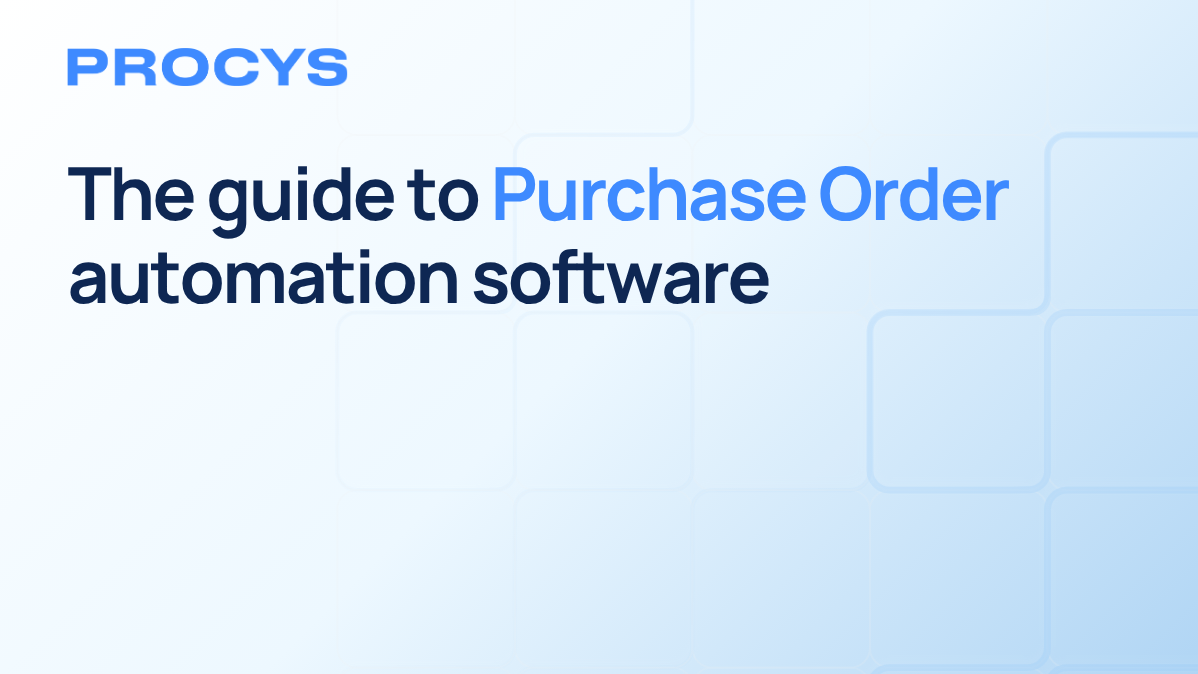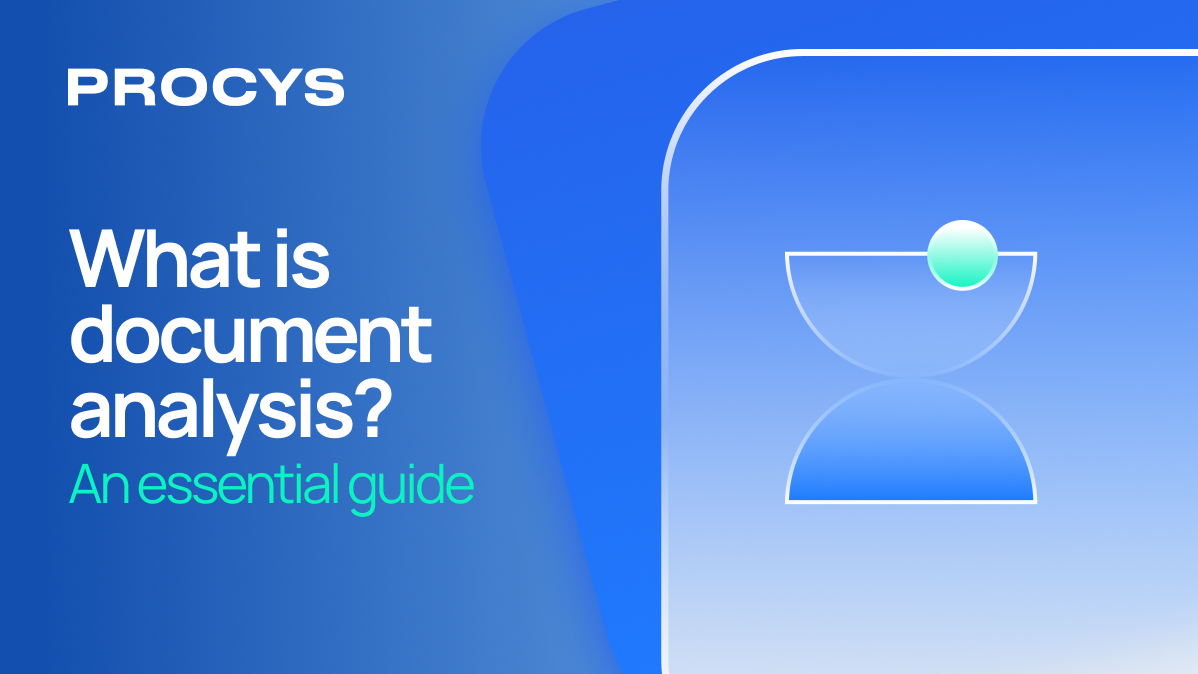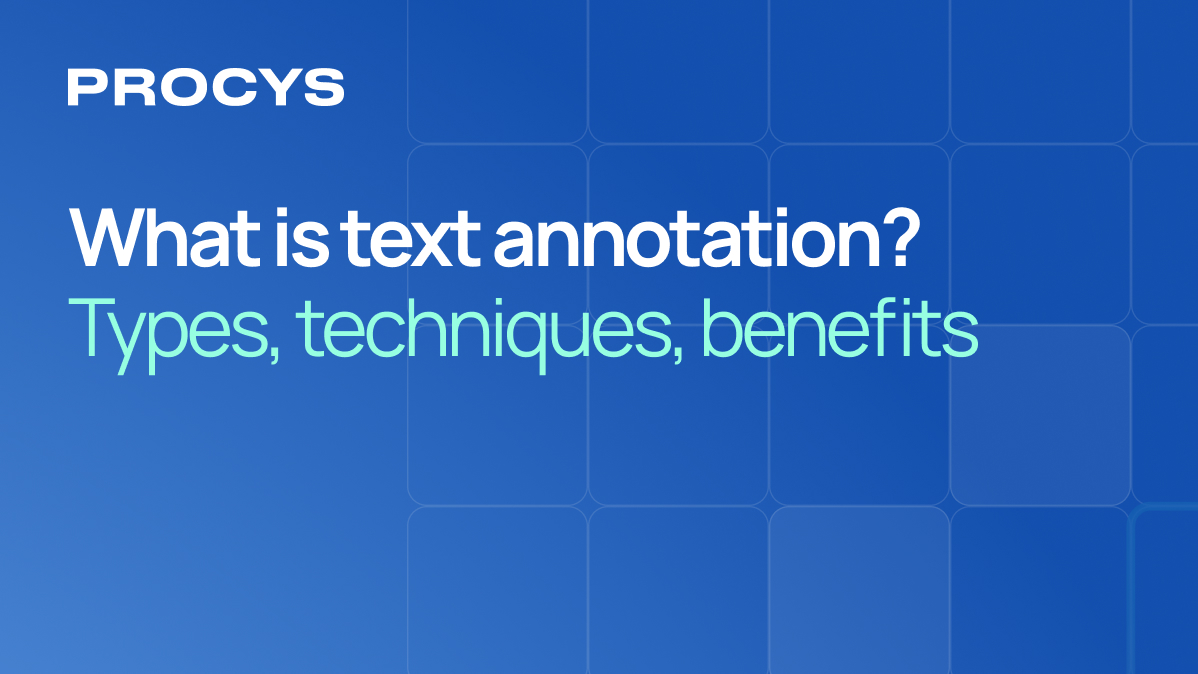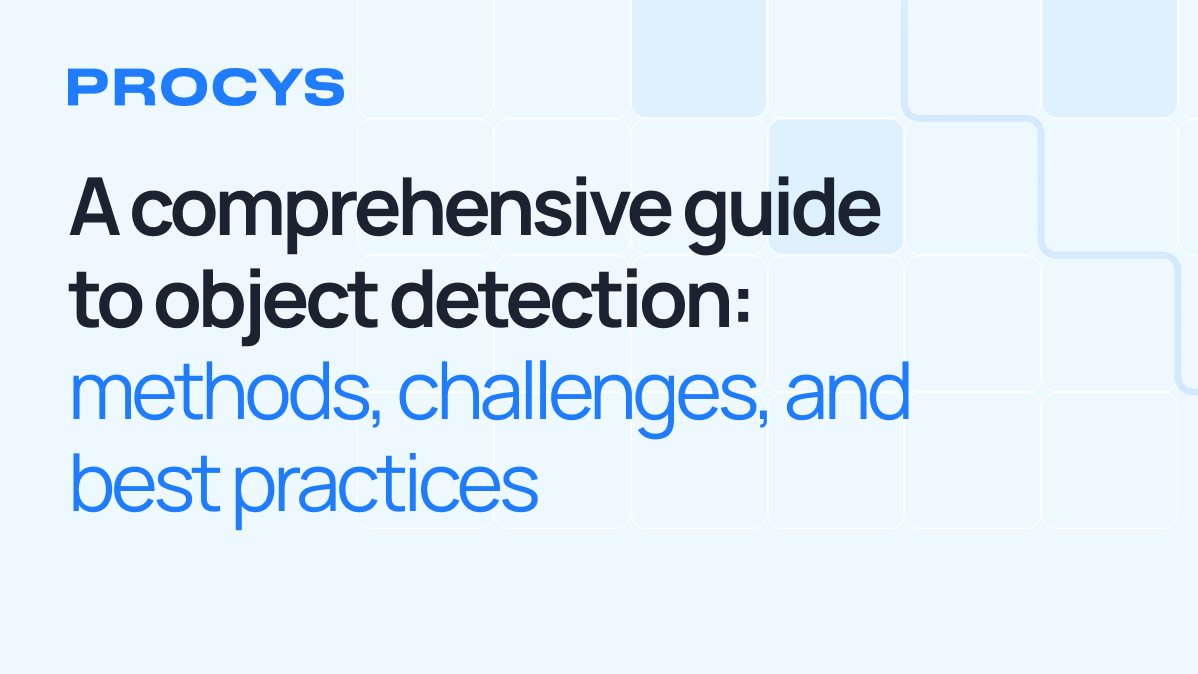Managing purchase orders manually in today’s fast-paced business environment is inefficient and risky.
For this, Purchase Order automation software helps with increasing transaction volumes, growing supplier networks, and the pressure to reduce costs: procurement and finance teams are turning to automation to combat these challenges and maintain control.
From finance departments to procurement heads in large logistics networks, automated PO systems are becoming essential for businesses looking to improve accuracy, reduce cycle times, and gain full visibility into spend.
In this guide, we’ll break down what purchase order automation is, why it matters, how to implement it, and what features to look for in the right solution to help you make informed decisions
What is Purchase Order automation?
Purchase Order automation refers to the use of software to streamline and digitize the Purchase Order process from PO creation and approval to tracking and reconciliation.
It eliminates the need for manual data entry, emails, spreadsheets, and paper-based workflows that slow down procurement cycles and increase the risk of errors.
At its core, a PO automation system centralizes the procurement process by automatically generating POs from purchase requisitions, routing them for approval, and syncing with accounting or ERP systems for accurate record-keeping. More advanced solutions integrate with inventory, supplier management, and invoice processing systems to enable seamless end-to-end purchasing workflows.
Procurement, finance, and operations teams rely on PO automation to:
- Accelerate purchase approvals
- Enforce spend control policies
- Reduce maverick buying
- Ensure real-time visibility into order status
- Minimize human errors and processing delays
For companies already managing a high volume of transactions (such as retailers, logistics providers, or accounting firms) automating the purchase order process translates into faster cycle times, better compliance, and improved vendor relationships.
Do you need a better overview? Consult this guide on Purchase Order processing or keep reading if you want to learn the benefits, challenges, and implementation steps of PO automation.
Benefits of purchase order automation
Implementing purchase order automation software delivers both immediate and long-term advantages for organizations across sectors. Whether you're a procurement lead at a logistics firm or a finance director in retail, automating PO workflows can drastically reduce friction in your operations.
Here are the key benefits:
1. Faster purchase cycles
Automated PO systems remove the bottlenecks of manual processing. With digital requisitions, real-time approvals, and system-driven notifications, organizations can generate and approve POs in minutes instead of days, accelerating procurement and preventing delays in supply chains.
2. Reduced manual errors
Manual PO creation is prone to data entry mistakes that can lead to overpayments, under-deliveries, and compliance issues.
Automation standardizes data inputs and integrates with your ERP or accounting tools to ensure accuracy at every stage.
3. Improved spend visibility and control
Automated platforms provide real-time tracking of all POs across departments and locations. This allows procurement and finance teams to monitor budgets, enforce approval hierarchies, and reduce unauthorized spending.
4. Increased compliance and audit readiness
By logging all actions and enforcing procurement policies, PO automation software ensures audit trails are complete and accessible. This is critical for companies operating under strict financial regulations like SOX or GDPR.
5. Cost savings
Faster processing, fewer errors, and reduced paper-based tasks translate directly into lower operational costs. Companies also save by avoiding duplicated purchases, late fees, and resource-intensive vendor reconciliations.
6. Scalability and integration
As companies grow, managing purchasing at scale becomes complex. Automated PO systems integrate with inventory management, accounting platforms, and supplier portals to support growth without overloading teams.
Challenges and limitations of Purchase Order implementation
No software is a silver bullet and, despite its many advantages, a PO automation process can bring challenges, especially when it meets the reality of fragmented processes, legacy systems, and human habits.
When implementing an automated PO process, your team or your automation consultants will have to watch out for the following.
1. Fragmented processes slow everything down
If each department or location handles purchase approvals differently, automation won’t fix it: it will just digitize the inconsistency.
You might automate five different approval paths for the same type of order, creating confusion instead of clarity.
What we do at Procys:
Before switching on any workflow, we map your real-world purchasing process across roles, departments, and tools. With a few clicks, we unify fragmented policies into a single logic layer that adapts to user roles without flattening flexibility.
The result: everyone follows a consistent workflow, but only sees the steps relevant to their function.
2. Lack of integration breaks the data chain
Many automation tools create new silos. If your PO system doesn’t talk to your accounting software or ERP, you’re still stuck exporting, importing, and reconciling data by hand.
How Procys solves it:
We connect with your tech stack out of the box, QuickBooks, Microsoft Business Central, Holded, and Salesforce, among others.
Our API and Zapier integrations cover custom workflows too.
Whether you need a PO to sync automatically with your invoice data or update a project in Monday.com, the connection is smooth, fast, and traceable.
3. Missing or messy supplier data
Automation can’t fix what’s not there. If your vendor records are incomplete, inconsistent, or outdated, the system won’t know who to send a PO to or whether the invoice that comes back even matches the original order.
How we handle it:
Procys validates supplier data at the time of entry and uses AI to detect duplicates, missing fields, or conflicts. You build a clean, compliant vendor master with every transaction, and avoid invoice mismatches downstream.
4. Resistance to change inside the organization
Even the best system will fail if your team doesn’t use it. Long-time employees, especially in finance and operations, may feel safer approving POs over email than trusting an automated flow. Others may see it as loss of control.
What we’ve learned:
Change management is part of the implementation. At Procys, we involve department leads early, give them visibility into rule logic, and let them test-drive approvals in a sandbox environment. When they see how much time they save (and how little ambiguity remains) they become internal advocates.
5. Scalability or cost mismatch
Some tools are designed for large enterprises and overwhelm small teams. Others work fine at low volume but can’t keep up with growth.
Procys adapts to both worlds:
We offer subscription tiers that scale with some of the best competitive pricing on the market, from micro-businesses with under 100 POs a month to enterprise-grade operations processing thousands weekly.
Otherwise, book a demo and check our custom solutions to not outgrow your costs.
6. Supplier friction and external constraints
Even when your internal workflow is fully digital, some suppliers may still operate with standard paperwork. This can interrupt the automation cycle.
How Procys bridges the gap:
Suppliers don’t need to change a thing.
They can email PDFs or scanned invoices, and our AI extracts every detail. Those documents are instantly matched to their corresponding PO, routed for validation, and archived, all without manual entry.
How to automate purchase order processing
Automating purchase order processing doesn’t mean replacing your existing procurement strategy: it means enhancing it with smarter, faster, and more reliable tools.
Here’s how businesses can approach automation:
1. Map your current PO workflow
Start by documenting your existing process: who initiates purchase requests, how approvals are granted, how POs are issued, and how they’re tracked. Identify manual steps that cause delays, errors, or lack of visibility.
2. Define automation goals
Clarify what you want to achieve with automation—faster approvals, compliance enforcement, real-time tracking, or full integration with accounting systems. These objectives will shape your requirements when evaluating software options.
3. Choose the right PO automation software
Select a platform that aligns with your business size, tech stack, and growth plans. Look for software that:
- Has proper Purchase Order data extraction capabilities
- Includes customizable approval workflows
- Offers PO templates and auto-generation from requisitions
- Has integration with ERPs, CRMs, and accounting software
- Allows for role-based access and audit trails
Procys, for example, offers seamless integration with platforms like QuickBooks, Exact, Microsoft Dynamics, and FreshBooks, enabling frictionless workflows across departments.
4. Configure and integrate the system
Set up your approval hierarchies, user roles, vendor lists, and templates. Integration with your ERP or financial system ensures that POs, invoices, and payments stay synchronized.
5. Train users and roll out in phases
Roll out the platform gradually across departments or locations, starting with the most critical or high-volume areas. Train staff on how to request, approve, and monitor POs through the system.
6. Monitor, optimize, and scale
Use built-in reporting tools to track cycle times, approval bottlenecks, and spend patterns. Adjust workflows as needed to reflect new business rules or scale with growth.
Implement a PO system: a real business scenario
By simulating the process of choosing and implementing a PO system, we can deep dive on how this applies to your business directly.
First, let’s understand why you’re automating and what success will look like for your team.
Custom set up for a small accounting team
Let’s sit down with the finance lead of your small business and observe how buyers still approve every purchase by email.
We map the current journey: a requisition becomes an email, the email turns into a spreadsheet line, and, after a few nudges, someone finally raises a PO in QuickBooks.
Every hand-off adds time, and every re-keyed figure adds risk.
1. Purpose
We agree the priority is speed and accuracy. Your buyers want to place orders in hours, not days; your finance lead wants every PO to land in your accounting software automatically.
2. Platform fit
We open Procys and set up AI-based custom data extraction from invoices and requisitions, then auto-generate POs that follow your approval rules.
Because Procys already connects natively to accounting and management tools, no custom build is needed, just an API key and a five-minute set-up.
3. Workflow design
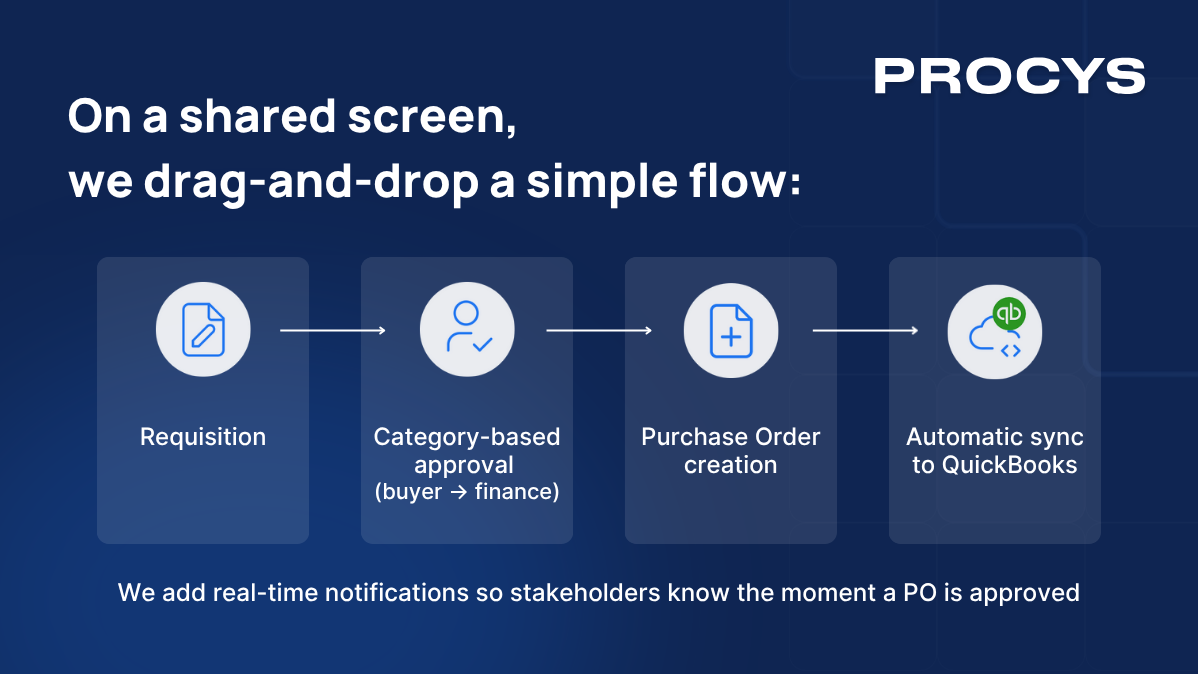
4. Pilot and measure
For week one, only the top three suppliers go through the new flow.
In this instance, cycle time drops from forty-eight hours to eight, and duplicate data entry falls to zero. The business now sees exactly how much cash is committed before the invoice even arrives.
5. Roll-out
We extend the same model to all suppliers, add budget caps for each department, and schedule monthly spend reports. Procurement finally shifts from fire-fighting to forecasting.
You can build a similar process in Procys without complexities: give a spin to our platform for free.
Purchase Order in hospitality: automation for a restaurant
Now picture a three-location restaurant group. They order perishables daily and rely on a POS system plus a patchwork of spreadsheets. The general manager complains that he never knows which orders are approved, and suppliers keep delivering produce he didn’t authorize.
The challenge
Too many last-minute orders, no audit trail, and invoices that don’t match what was delivered.
The solution
We integrate the restaurant’s POS to feed daily consumption data into Procys. When inventory for tomatoes or olive oil hits the reorder point, Procys drafts a PO automatically, routes it to the kitchen manager for a one-click approval on mobile, then emails the supplier. The approved PO syncs to QuickBooks for Hospitality, so by the time the delivery truck backs up to the loading dock, finance already expects the invoice.
Impact
Kitchen staff stop over-ordering, food waste drops, and the finance team gains a clean three-way match (PO, delivery note, and invoice) without manual reconciliation. Compliance with the group’s food-cost targets improves overnight, and vendor disputes disappear.
Long-term benefits and bigger picture
Whether you are a five-person wholesale team or a multi-site restaurant group, the value of implementing Procys lies in three outcomes:
- Control over spend: budget owners approve before money is committed.
- Data accuracy: no re-keying means fewer errors and clean audit trails.
- Scalability: as order volumes grow, Procys simply adds more automated steps or integrations, from CRM to ERP, without re-engineering your processes.
Remember: a flexible PO system can plug into your existing tools, enforce your approval logic, and surface real-time insights..
Conclusion
Purchase order automation is a strategic move toward smarter, faster, and more accountable operations.
To eliminate bottlenecks in Finance ops or gain clearer visibility in hospitality processes, the right purchase order automation software helps you reduce costs, improve accuracy, and scale confidently.
With a solution like Procys, businesses of any size can move from reactive procurement to proactive control without adding complexity.