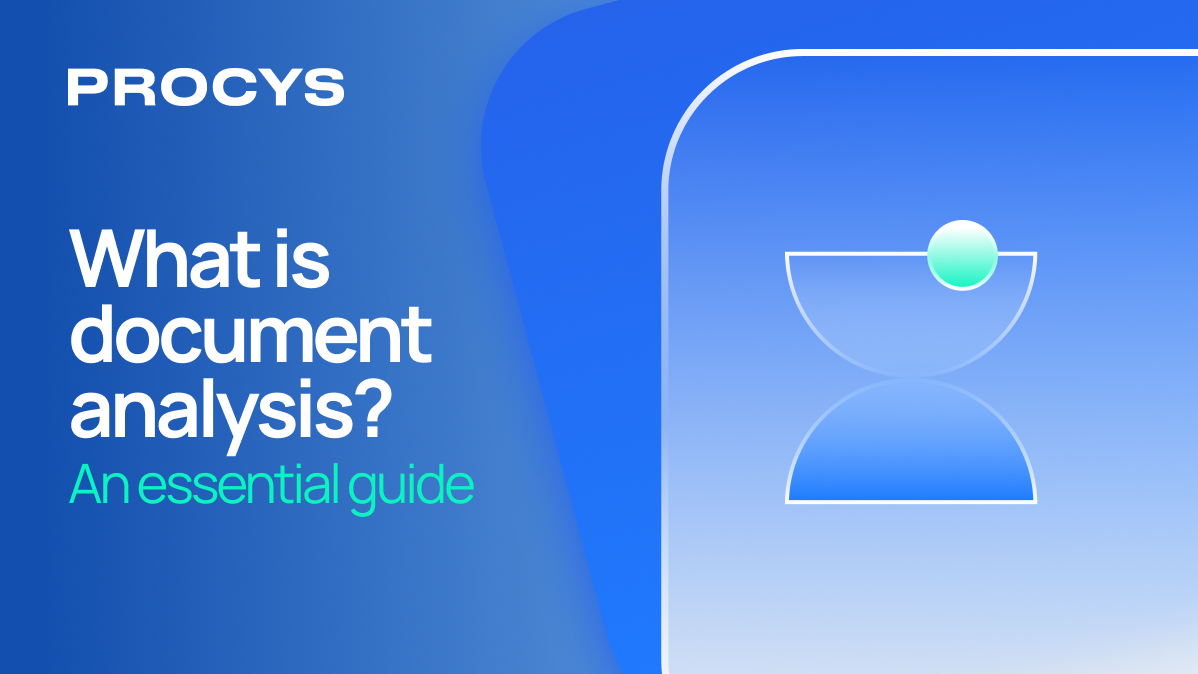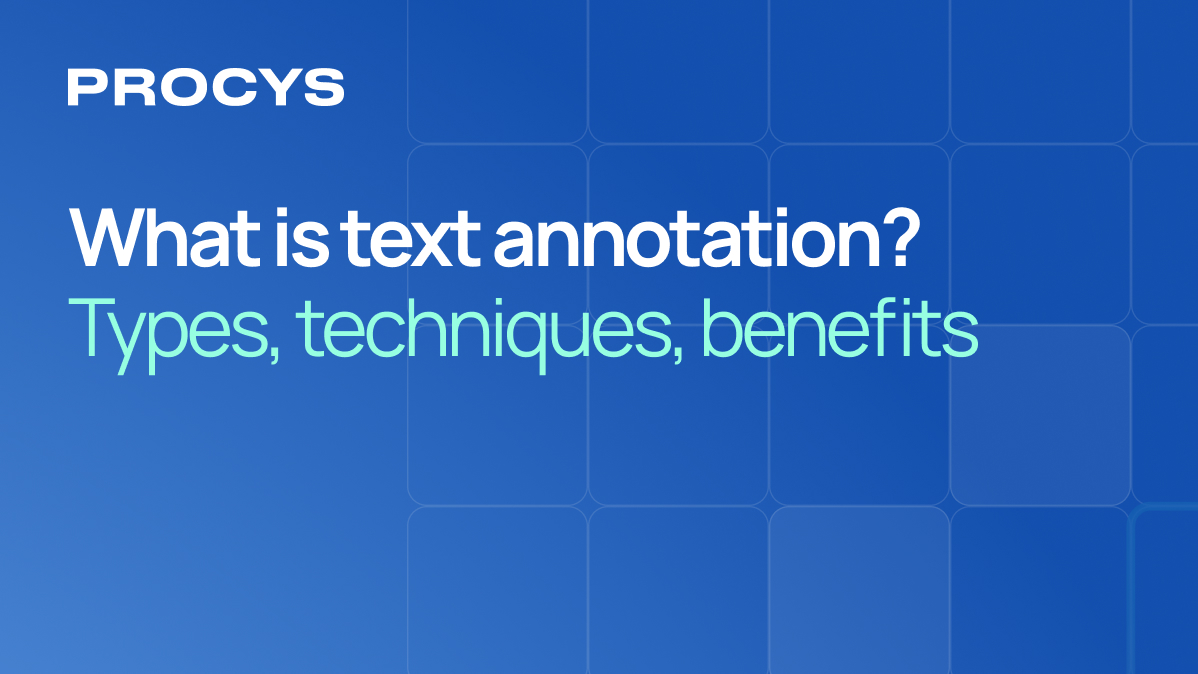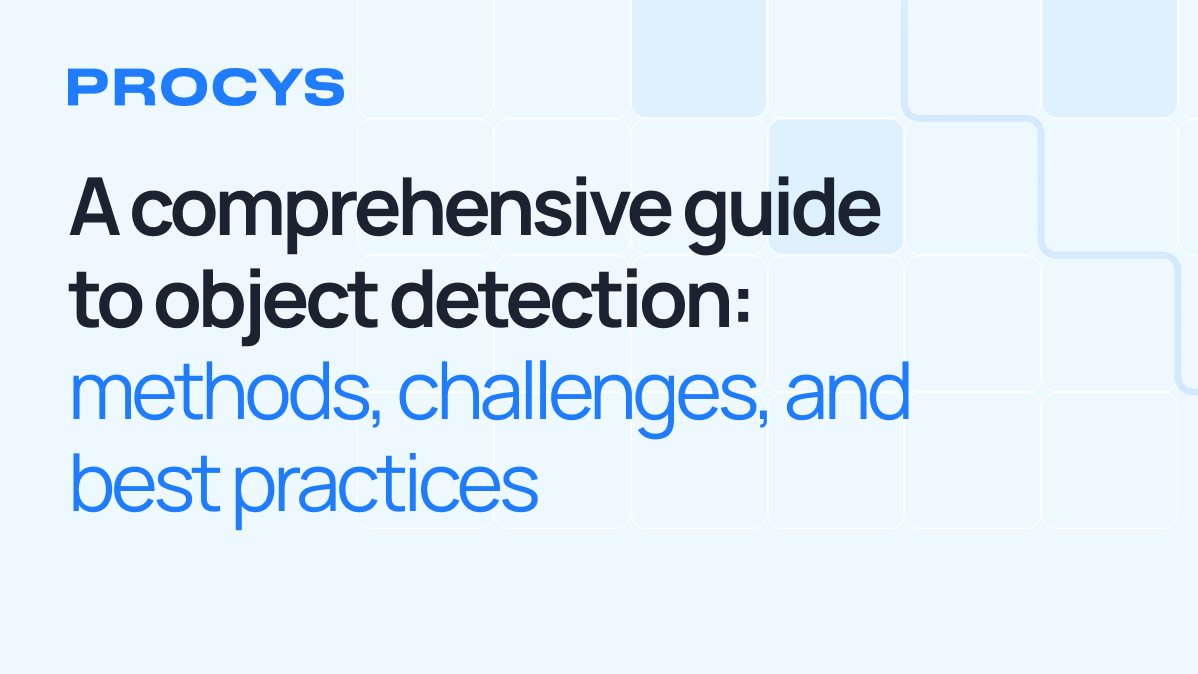When you're evaluating document processing software, you're not just choosing a tool - you're setting the foundation for how your business handles information. Whether you’re looking to automate invoices, extract data from forms, or streamline compliance workflows, the right solution should reduce manual work, improve accuracy, and scale with your business.
That’s where intelligent document processing (IDP) comes in. With the help of AI, machine learning, and automation, modern IDP tools do more than just digitize documents - they interpret and act on them. But with so many options on the market, how do you know what to look for?
Here’s a breakdown of the most important features and capabilities to consider when comparing document automation platforms.
OCR / ICR accuracy
Optical Character Recognition (OCR) is the backbone of document digitization. It converts scanned images or PDFs into machine-readable text. Intelligent Character Recognition (ICR) takes it further by handling handwriting and more complex fonts.
But not all OCR engines are created equal. Look for tools that offer:
- High accuracy rates, especially for low-quality scans
- Multilingual and multi-format support
- Built-in error detection or confidence scoring
- Integration with AI to improve recognition over time
Strong OCR and ICR performance is highly important if you’re processing invoices, receipts, forms, or ID documents from multiple sources.
AI-powered classification & extraction
Once the software reads the document, it needs to understand what it’s looking at. AI-powered classification and extraction features use machine learning to:
- Identify document types (invoice, contract, ID, etc.)
- Locate and extract key data fields automatically
- Recognize context, not just keywords
This is especially useful if you receive a wide variety of document formats and layouts. You shouldn’t have to manually configure every new vendor or form type. A good AI document software learns from corrections and improves with every file processed.
To get a full panorama of the core techniques, including a list of the best tools out there, check this data extraction overview.
No-code template builders
Templates are useful for repeatable document types. However, maintaining them shouldn’t require a developer. A good IDP solution includes a no-code or low-code template builder that allows your team to:
- Create and edit templates using a visual interface
- Apply logic to handle layout variations
- Define fallback rules and exception handling
This puts control in the hands of business users and reduces the IT backlog.
Workflow automation & routing
Document processing doesn’t happen in isolation. Once data is extracted, it often needs to be reviewed, approved, or forwarded to other systems. Workflow automation features let you:
- Route documents based on type, content, or source
- Trigger approvals or notifications based on rules
- Automatically export data to accounting, ERP, or CRM tools
This reduces back-and-forth emails and manual handoffs, keeping processes consistent and efficient.
Robust integration & API support
The real value of document automation comes when your IDP platform fits into your existing ecosystem. Look for software with:
- RESTful APIs for custom integrations
- Pre-built connectors for tools like SAP, QuickBooks, Salesforce, or Google Drive
- Webhooks or automation triggers to link with RPA or workflow platforms
Your document software should work with the tools your team already uses - not create another isolated system.
User-friendliness and adoption
Even the smartest software is useless if your team doesn’t want to use it. That’s why usability matters. Prioritize tools that are:
- Easy to onboard with minimal training
- Accessible via browser with a clean, intuitive interface
- Designed for collaboration and feedback
A clear, user-friendly dashboard and in-app guidance make it easier for finance, HR, and operations teams to adopt the tool, without relying on IT support.
Security and compliance features
Document data often includes sensitive information - from personal IDs to tax details. Your IDP platform must support:
- End-to-end encryption (in transit and at rest)
- Role-based access control and user permissions
- Full audit trails of who accessed or modified data
- Data residency options to meet GDPR or local requirements
Security can’t be an afterthought. Choose a solution built with compliance in mind from the start.
Scalability and cloud readiness
Whether you’re a growing startup or a large enterprise, your document volume can change quickly. Choose a platform that can scale with your business. Cloud-native solutions offer:
- On-demand processing capacity
- Easy onboarding of new users and teams
- Automatic updates and maintenance
- Support for hybrid or remote work environments
If you’re planning for growth or want to future-proof your operations, cloud-ready software is the safest bet.
Analytics and monitoring dashboards
Document processing is not just about the plain act of processing documents. Ideally, your software should give you more insights into what is happening in your workflows. Built-in analytics can help you:
- Track volumes, success rates, and exceptions
- Identify bottlenecks or recurring issues
- Measure time saved and process efficiency
- Demonstrate ROI to stakeholders
The best platforms give you actionable insights, not just raw data.
Final thoughts
Choosing the right document processing software is a strategic decision. The best solutions combine OCR, AI, and automation in a way that fits your workflows, scales with your needs, and gives your team the confidence to move faster, without sacrificing accuracy or control.
Whether you’re evaluating a few options or just starting your research, keep these features in mind. A well-rounded, user-friendly platform can save you hundreds of hours a year and help you build more efficient, error-proof processes.
Ready to simplify your document workflows?
Procys offers intelligent document processing designed to save you time and cut down on manual work. No complexity - just fast, accurate automation that fits your business.
Try Procys today and see how easy document automation can be. Processing your first 50 documents is free - and there’s no commitment.