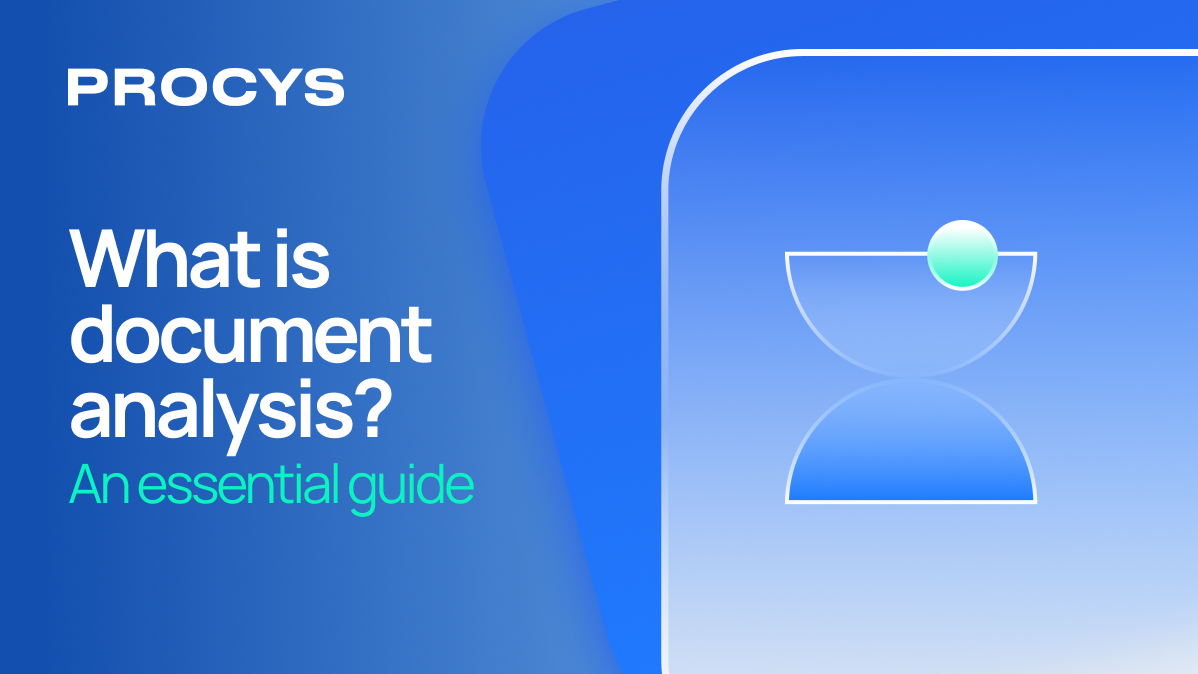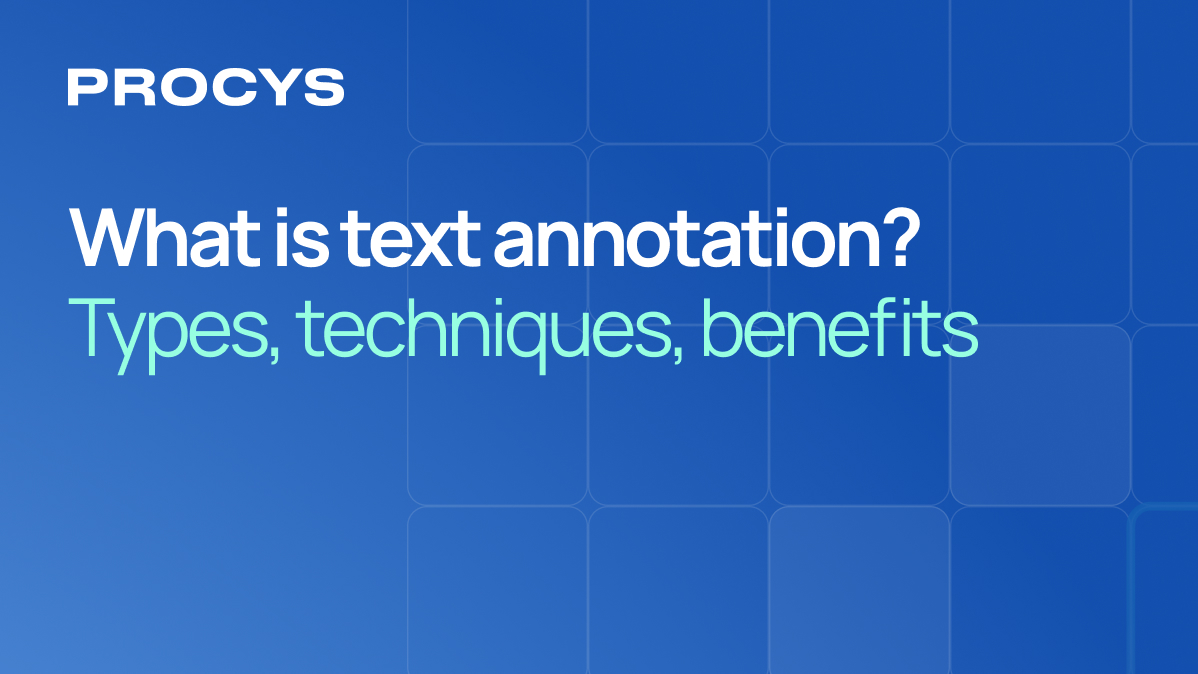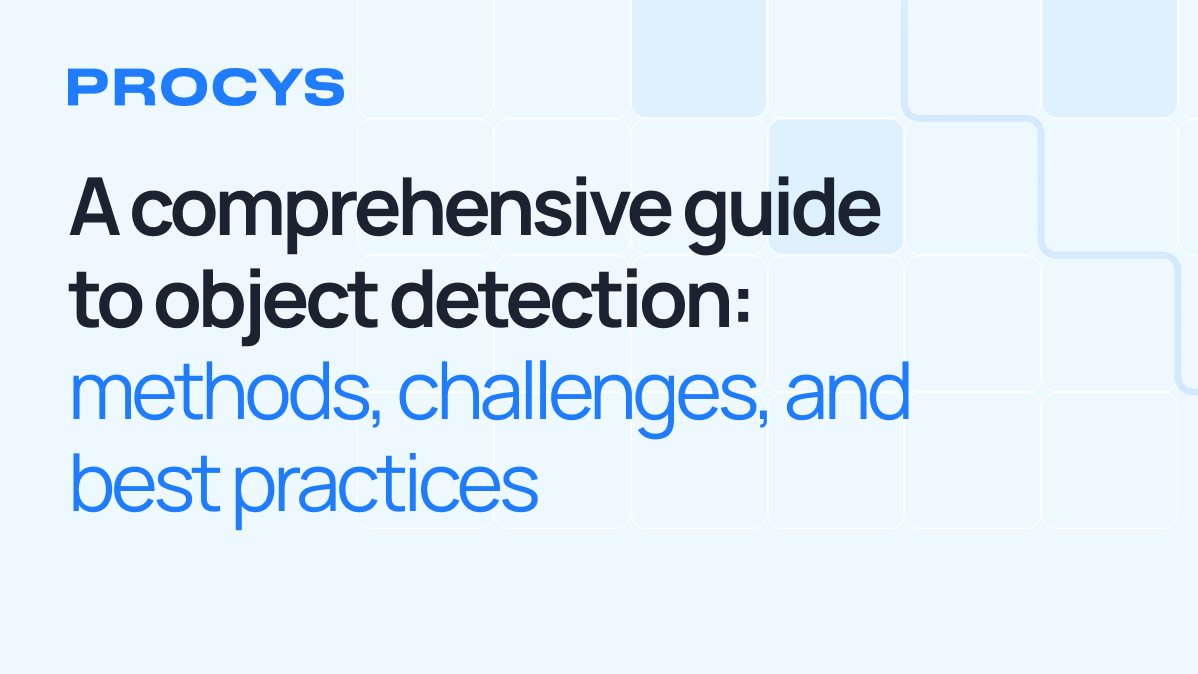Introduction to Accounts Payable automation
Accounts Payable automation (AP) is transforming the way businesses manage their invoice and payment processes.
By leveraging AI and machine learning technologies, companies can digitize, streamline, and optimize their AP operations—reducing manual errors, improving speed and visibility, and increasing cost efficiency.
At its core, accounts payable automation refers to the use of software to manage the entire AP workflow: from invoice capture and data extraction to approval routing and payment processing.
Modern AP automation platforms, like Procys, integrate seamlessly with ERPs, accounting systems, and document management tools to eliminate manual data entry and accelerate financial operations.
Whether you're a finance leader in a growing SME or managing AP for a multi-location enterprise, adopting an automated AP system can unlock measurable gains in productivity, accuracy, and scalability. It’s not just a technology upgrade—it’s a strategic move toward future-proofing your financial processes.
Challenges in manual Accounts Payable processes
Manual accounts payable workflows are fraught with inefficiencies that slow down business performance and increase financial risk.
The traditional process typically involves paper or emailed invoices, manual data entry, physical approvals, and late payments, creating a perfect storm for errors, fraud, and delays.
Also, AP processes typically start with external documents that differ in format, layout, and content depending on the supplier's systems, so accounting teams have to find tech-based solutions for data recognition, extraction and processing for multiple types of files.
Here are the most common challenges companies face with manual AP processes:
1. Data entry errors and inefficiency
Manual transcription of invoice data into accounting systems is time-consuming and prone to mistakes: even a single digit error can lead to duplicate payments or missed discounts.
2. Delayed approvals and payments
Paper-based routing or scattered email threads often result in lost or delayed approvals.
This can harm supplier relationships and incur late payment penalties.
3. Lack of visibility and control
Manual processes make it difficult for finance teams to track invoice statuses, monitor cash flow, or conduct audits, and without real-time access to data, decision-making suffers.
4. Compliance and fraud risks
Missing documentation, unauthorized payments, and the absence of systematic checks increase exposure to compliance violations and internal fraud, particularly in regulated sectors like finance, accounting, healthcare, and logistics.
5. High processing costs
Each manually processed invoice is a cost-dragger due to labor, paper handling, and approvals. For companies managing thousands of invoices monthly, the more automated each phase of the AP process is, the better.
Benefits of automating accounts payable
Automating accounts payable offers organizations a tangible return on investment, freeing up resources, minimizing human error, and strengthening financial oversight.
Here are the key benefits of adopting AP automation:
- Faster invoice processing: by automating data capture and approvals to reduce cycle times from days to hours.
This unlocks the possibility of scanning, extracting, validating, and routing invoices for approval faster with the extraction phase reaching less than 20 seconds to complete.
- Lower processing costs: according to Adobe, manual invoice processing can cost between $15 and $40 per invoice and, generally, smaller businesses spend more on manual accounting processes.
Automation slashes operational costs by reducing time spent on repetitive tasks, minimizing errors, and optimizing staffing.
- Improved accuracy: AI-powered data extraction ensures invoice fields are captured correctly the first time, reducing errors that can have critical impact on the business and cash flow revenue.
- Enhanced visibility: real-time dashboards and tracking offer full control over payables and cash flow, offering AP team more granular insights on both Account Payable’s and Receivable’s operations.
- Stronger compliance: built-in audit trails, user permissions, and validation rules help meet regulatory standards like SOX and GDPR, especially when using certified and secure systems.
- Better supplier relationships: on-time payments, fewer disputes, and improved communication support long-term vendor partnerships.
- Scalability: process hundreds or thousands of invoices with the same lean team, thanks to automation that grows with you.
Procys deliver all these advantages while integrating seamlessly with your existing tools, so you can modernize without disruption.
Workflow of an accounts payable automated process
Accounts payable automation transforms a fragmented, manual workflow into a streamlined, digital process. From invoice receipt to payment execution, automation handles every step with speed and precision.
Here’s how a typical AP automation flow works:

- Invoice capture
Invoices are received via email, PDF upload, or integration with ERP or document management systems. Optical Character Recognition (OCR) and AI automatically extract relevant data, such as vendor names, invoice numbers, line items, due dates, and tax details. - Data validation
The extracted data is matched against existing purchase orders, contracts, or vendor records. Duplicate detection, format checks, and business rule validations help ensure accuracy and flag discrepancies automatically. - Workflow routing and approvals
Based on predefined rules, AP teams can route invoices to the appropriate approvers. This step is often fully digital, with email or platform notifications enabling quick review and one-click approvals, even from mobile devices. - Integration with ERP/accounting systems
Then, Accounts Payable pushes approved invoices into ERP or accounting platforms (like QuickBooks, Exact, or Microsoft Business Central), ready for payment.
These integrations ensure real-time synchronization and eliminates redundant data entry.
- Payment processing and reconciliation
Once approved and scheduled, payments are processed via integrated payment gateways or finance systems. The system logs the entire transaction, linking it to the original invoice and audit trail for compliance. - Analytics and reporting
Dashboards provide real-time visibility into invoice statuses, aging reports, cash flow forecasts, and supplier performance. This helps finance teams stay proactive, informed, and aligned with KPIs.
Key features to look for in AP automation solutions
Choosing the right accounts payable automation platform is a strategic decision that impacts your company’s efficiency, cash flow visibility, and ability to scale.
The most effective solutions go beyond invoice digitization as they aim for maximum accuracy, offer seamless workflow automation, compliance assurance, and integration with your existing finance tools.
Procys was built with this exact philosophy in mind. Our AP automation platform is designed to help businesses of all sizes, streamline their AP operations and reduce time spent on repetitive, manual tasks. Create a free account here.
When evaluating an AP automation solution, look for features like:
- AI-powered invoice data extraction with high accuracy
- Seamless integration with ERP, CRM, and accounting systems
- Customizable approval workflows and user permissions
- Real-time dashboards and analytics for AP performance tracking
- Built-in compliance tools and complete audit trails
- Supplier collaboration features for faster dispute resolution
- Scalable automation rules to support business growth
- Intuitive, user-friendly interface that accelerates adoption

How to implement accounts payable automation step by step
Implementation is the key step where AP teams align and activate the system’s features according to their needs.
For this phase, flexibility, ease and low learning curve are the most important characteristics that AP managers should look for, so that they don’t spend time with complex setups, and focus on what matters.
Here’s a step-by-step guide for a typical implementation of AP automation:
1. Assess your current AP workflow
Start by mapping out your existing accounts payable process. Identify bottlenecks, manual tasks, recurring errors, and high-cost activities.
Questions to ask:
- How many invoices do we process monthly?
- How many team members are involved in AP tasks?
- Where do delays and errors typically occur?
2. Define your automation goals and KPIs
Establish what success looks like. Setting measurable KPIs helps guide platform selection and project tracking.
Example KPIs:
- Reduce average invoice processing time by 6 times
- Eliminate duplicate payments
- Increase early payment discount capture rate
3. Evaluate and choose the right AP automation solution
Compare vendors based on features, integrations, scalability, support, and user experience. Consider solutions that offer strong OCR, workflow flexibility, and compliance support to help automate account payable operations while aligning with your tech stack.
4. Prepare for integration and data migration
Work with your IT or finance systems team to plan secure integration with your accounting or ERP system. Clean up vendor records, tax codes, and historical invoice data for a smoother migration.
Common integrations include:
QuickBooks, Microsoft Business Central, Exact, Salesforce, Zoho CRM, and productivity tools like Zapier and Monday.com.
5. Configure workflows and roles
Define invoice routing rules, approval hierarchies, and user permissions based on your internal controls. Set up alerts, validation steps, and exception handling for cases like mismatches or missing POs.
Pro Tip: Automating even partial workflows first (e.g., invoice capture only) can help with faster adoption and early wins.
6. Train your finance and operations teams
Invest in onboarding and training so your team can adapt quickly to the new system. Use hands-on workshops, support materials, and sandbox environments for role-specific training.
We can help you set up proprietary test environments so that your team can be upskilled safely. Contact us for more info.
7. Monitor performance and iterate
Track your initial KPIs and gather feedback from users. Use real-time dashboards and audit logs to identify gaps and continuously improve efficiency, accuracy, and compliance.
Ongoing optimization strategies:
- Adjust automation rules based on invoice types
- Add more integrations (e.g., CRM, procurement tools)
- Expand automation to AR or other financial processes
Overcoming common challenges in AP automation adoption
Switching to an automated accounts payable system might raise some questions, especially for finance teams already managing high volumes of invoices, limited resources, and tightly structured workflows.
Let’s address some of the common challenges that business leaders and AP teams may encounter when choosing and implementing an automation tool
Reduce disruption by working with your existing systems
One of the most common concerns is the fear that implementing automation will mean replacing existing systems or restructuring internal processes.
In reality, the best AP automation platforms are designed to complement your current toolset, not compete with them. Rather than overhauling everything, you can start by automating one part of the workflow, such as invoice capture and validation, and expand from there.
With Procys, there’s no need to replace your ERP or accounting software.
We integrate directly with common platforms like QuickBooks, Microsoft Business Central, and Holded, allowing you to automate key tasks while keeping your current systems and processes in place.
Keep your team’s workload under control during implementation
Finance teams are often stretched thin, and taking on a new system may feel like one more thing to manage. That’s why implementation needs to be fast, intuitive, and low-touch.
Look for solutions that provide pre-configured workflows, strong onboarding support, and require minimal IT involvement.
Ensure buy-in by empowering, not replacing, your team
Adoption issues often come down to human resistance: teams are used to their process and may feel automation is a threat rather than a support.
That’s why it’s critical to involve AP users early in the process from the beginning, show them how automation simplifies their tasks, and ensure that new tools enhance their productivity, not replace their control.
Maintain control and confidence with automation safeguards
Another concern is reliability: what happens if the automation system makes an error? Modern platforms are built to prevent this with validation rules, exception handling, and clear audit trails.
You remain in control, with the ability to review and approve before anything moves forward.
For instance, in Procys we surpass industry standards by striving for over 97% accuracy in document processing.
Improve efficiency without sacrificing what already works
Many finance professionals hesitate to change a process that “works well enough.” But manual processes that appear functional often come with hidden costs, like time lost, delayed approvals, missed discounts, and risk exposure. Automation doesn’t mean replacing what works; it means making it faster, more accurate, and more scalable.
Procys helps finance teams work smarter, not harder.
Approvers can handle invoices remotely with just a few clicks, while finance leads gain real-time visibility into cash flow and payables, all through a user-friendly, intuitive interface.