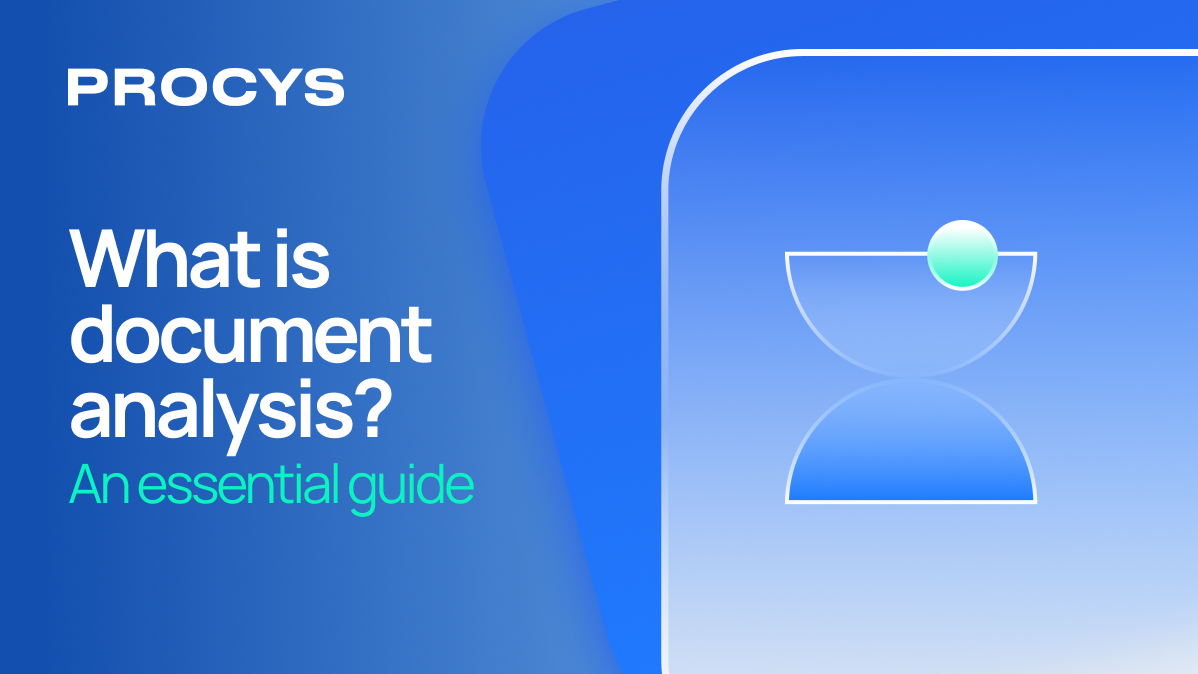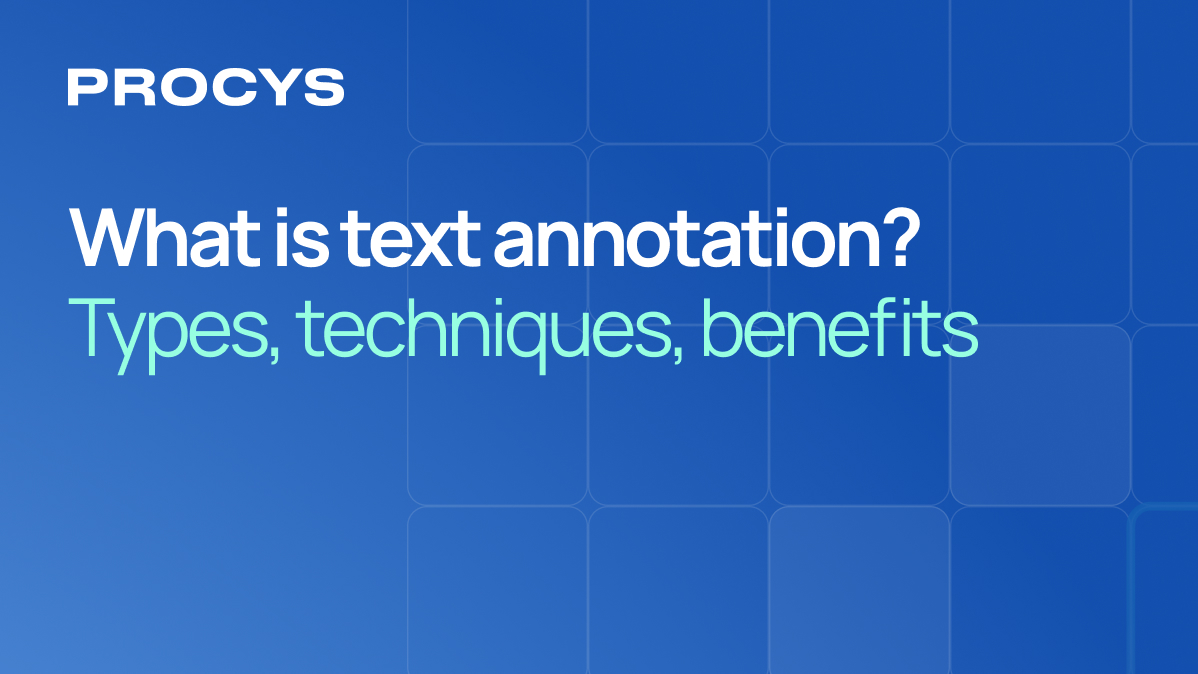Introduction
Choosing from a variety of intelligent document processing tools (IDP) can be hard, but it’s also the difference between streamlining your business operations or getting stuck in a maze of inefficiencies.
In fact, modern IDP platforms use AI and OCR technologies to reduce manual work, cut operational costs, and ensure higher accuracy across workflows.
Accounts payable and receivable, data extraction, and invoice automation are just some of the main tasks that accounting teams are struggling with across several industries: this is why we have shortlisted 8 of the most accurate IDP tools on the market
The following comparison observes the core focus, level of precision, integrations and pricing tiers for top names in the game.
Intelligent document processing software – Quick summary
This article was developed using insights from document automation experts, and finance professionals familiar with real-world deployment of IDP tools, as well as user reviews. Our comparisons aim to highlight practical strengths and limitations to help businesses of all sizes make informed decisions. Each tool listed brings unique value, and inclusion here reflects relevance—not endorsement or discrediting.
8 intelligent document processing tools with the best accuracy
Procys
Procys is the AI-powered intelligent document processing platform recognized by governmental administration entities and built to automate data extraction from any type of document across invoices, receipts, and other business documents.
Its fast setup allows businesses to start simplifying their document processing ops straight away: different organizations across several industries have praised Procys for its excellent data extraction capabilities and its integration flexibility.

Procys is:
- Capable of collaborating with integration capabilities with accounting and productivity tools.
- Set up with multilingual document support and customizable workflows
Procys does:
- AI-based data processing, using precise OCR features to scan data, and giving users the chance to manipulate it with ease.
- Create automated approval and validation workflows for AP/AR
Pros
- Affordable and scalable pricing
- Very fast onboarding with no technical setup required
- High accuracy (even with unstructured documents) and top-tier data security
Cons
- May require API workarounds for niche integrations (with the support of Procys’ team)
Rossum
Rossum is an intelligent document gateway designed for mid-sized to large organizations looking to automate inbound document flows like invoices, purchase orders, and claims.
Key features
- Adaptive document capture
- API-first approach adaptable to large organizations
- Custom-clearance processes
Pros
- Works with several industries
- Strong customization for enterprise processes
- Scalable for high-volume operations
Cons
- Higher learning curve and setup time
- Premium-tier, consultation-based pricing, even for core features
- May require in-house technical resources to optimize integrations
Nanonets
Nanonets offers a flexible AI-driven OCR solution focused on document automation for SMBs and mid-sized businesses.
Key features
- Workflows for invoices, receipts, and ID verification
- Drag-and-drop interface
- Integrations with other apps through Zapier, Make, or direct APIs
Pros
- Low-code platform with several accounting functions
- Works with several industries
- API services to connect uploaded documents with their internal features
Cons
- Some users signal too many limits when using free credits
- Tagging of invoices and mapping data can be complex
- Users have reported issues with the integration set up
- As per Capterra
Kofax
Kofax is a legacy document automation software, designed primarily to work with PDF documents by blending OCR, machine learning, and RPA features.
Key features
- End-to-end process automation (IDP, RPA, BPM)
- Classification for complex documents
- Security and compliance for document processing
Pros
- Comprehensive feature set for large-scale deployments
- Performance in regulated industries
- Deep customization and process control
Cons
- High cost of ownership and implementation
- Requires significant IT involvement and complex setups
- Several users have reported issues and difficulties with some features – as per Trustpilot
Klippa
Klippa provides document capture and automation tools aimed at SMBs and mid-sized businesses in different industries, like healthcare, HR, and insurance.
Key features
- OCR engine and IDP workflows for receipts, invoices, contracts
- Focus on accounting with their spend-management tool
- GDPR-compliant cloud environment
Pros
- Multi-language support
- Competitive pricing for smaller firms
- Document processing categorized by industry
Cons
- Little enterprise-level customization options
- Users report difficulties in tracking the precision of data extraction features
- Limited analytics capabilities with batch document processing
– As per Capterra
Invofox
Invofox is a lightweight IDP tool tailored for developers teams working in SMBs that look for quick, easy invoice and receipt processing.
Key features
- Automated invoice scanning and data capture
- Dashboard thought for developers for a variety of applications
- Internal marketplace to access add-on features
Pros
- Accessible and focused on precise automation tasks
- Fast document processing with dedicated plug-ins
- Budget-friendly for solopreneurs and micro teams
Cons
- Basic feature set with limited workflow automation
- Tailored mainly to developers
- Scalability might be limited for growing mid-sized businesses and enterprises
Ocrolus
Ocrolus is a powerful document automation platform designed for mid-sized to large financial firms, especially lenders and fintechs.
Key features
- Focused on lending and mortgage operations
- Data processing, from classification to analysis
- Dedicated developers’ resources
Pros
- OCR with human validation in the loop
- Trusted in lending and credit analysis use cases
- Strong compliance and security posture
Cons
- Many users signal long processing time for document management
- Human-in-the-loop is a double-edged-sword that can delay real-time workflows
- Limited flexibility outside financial applications
– As per Capterra
Hypatos
Hypatos offers enterprise-grade deep learning automation for high-volume document tasks and financial operations.
Key features
- Deep learning-based invoice and receipt processing
- Enterprise automation for AP/AR and audit workflows
- Focus on compliance and risk management
Pros
- Industry-focused for finance-specific operations
- SAP-integrated architecture and other legacy ERPs
- Transparent AI with audit trails and justification
Cons
- Might be expensive and complex to implement
- Not suited for small or non-technical teams
- Users have reported that user manuals and guides are not well designed
–As per G2
How to choose the right IDP tool for your business
Selecting the best intelligent document processing (IDP) tool depends on far more than just accuracy.
Think of features, pricing, and scalability with your company’s specific context.
Here are some key factors to consider when evaluating your options.
Volume counts: assess it before choosing
If you're a freelancer or small business dealing with a few invoices per week, a lightweight, affordable software plan is ideal.
However, if you're processing thousands of documents across multiple departments or locations, you might want to look for plans that are better suited to an enterprise-grade scalability and custom workflows.

Compatible is good– flexible is great
Look for tools that integrate smoothly with your existing stack: ERP, CRM, accounting, and workflow platforms.
High flexibility means not just having preset integrations with the major software out there, but also the possibility of setting up custom connections with low effort.
For instance, Procys offers seamless integration with systems like QuickBooks, Salesforce, and Holded, while others provide limited tool-specific pipelines for enterprise setups.
It shouldn’t be a long way to automate
Some platforms prioritize intuitive UX and low setup time, which are perfect for businesses without an internal IT department.
In contrast, other platforms drastically deteriorate the ease of their setup when it comes to legacy-grade workflows.
In such cases, look for an excellent support team to guide you through the specifics of the tool.
Better safe than fined
If you're in a highly regulated industry, like finance, healthcare, or government, you’ll want strict compliance features like SOC 2, HIPAA, GDPR, or PCI DSS.
Data – whatever type of – must be secure at every stage of the operational flow or else, not just the revenue, but the reputation and the legal compliance of your business will suffer.
Future trends in intelligent document processing
As businesses continue to prioritize automation, intelligent document processing (IDP) tools are evolving beyond OCR to become strategic enablers of end-to-end workflow transformation.
Here are some of the most impactful trends shaping the future of IDP.
AI-first automation will become the norm
Traditional OCR is being replaced by deep learning models that understand context, detect anomalies, and improve over time.
Modern platforms are leading this shift with AI-first frameworks that don’t rely on templates and can handle unstructured, multilingual, and inconsistent data with high accuracy.
Real-time decisioning and validation
Next-gen IDP tools are expected to embed real-time validation logic, enabling on-the-fly decision-making.
For example, payment approvals, risk flags, or tax code checks will happen automatically during document processing, minimizing human review and speeding up operational workflows.
Hybrid models: automation plus human-in-the-loop
While full automation is the goal, sensitive industries like finance and healthcare can still benefit from hybrid models.
Combining AI with human validation ensures high accuracy where regulatory compliance is critical, although sometimes, it also means longer processing times.
Plug-and-play in intelligent document processing tools
Businesses increasingly demand IDP tools that "just work" with their tech stack, with no custom coding required.
This is pushing vendors to offer native integrations, no-code APIs, and connectors for popular tools.
In other cases, IDP features are being embedded directly into vertical-specific platforms—like ERP systems, banking software, or e-commerce solutions.
Expect to see tighter product partnerships and white-label deployments of IDP in the coming years.
Conclusion
Navigating through different intelligent document processing tools can dramatically boost your team's productivity, reduce manual errors, and free up valuable time for strategic work.
Yet, choosing the best fit means considering not only the tool's accuracy, but also its adaptability to your business size, tech ecosystem, and budget.
If you're looking for a smart, flexible, and affordable IDP solution, Procys offers one of the most accessible platforms on the market.
Start automating your document processing today with Procys—create your free account here.