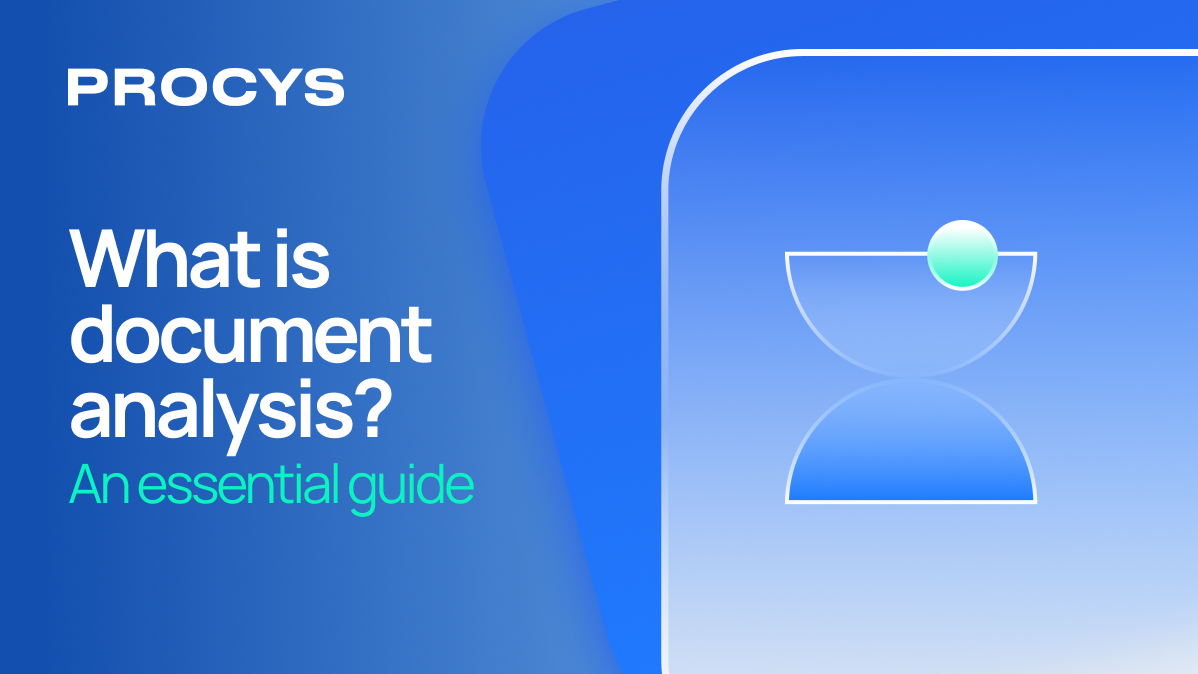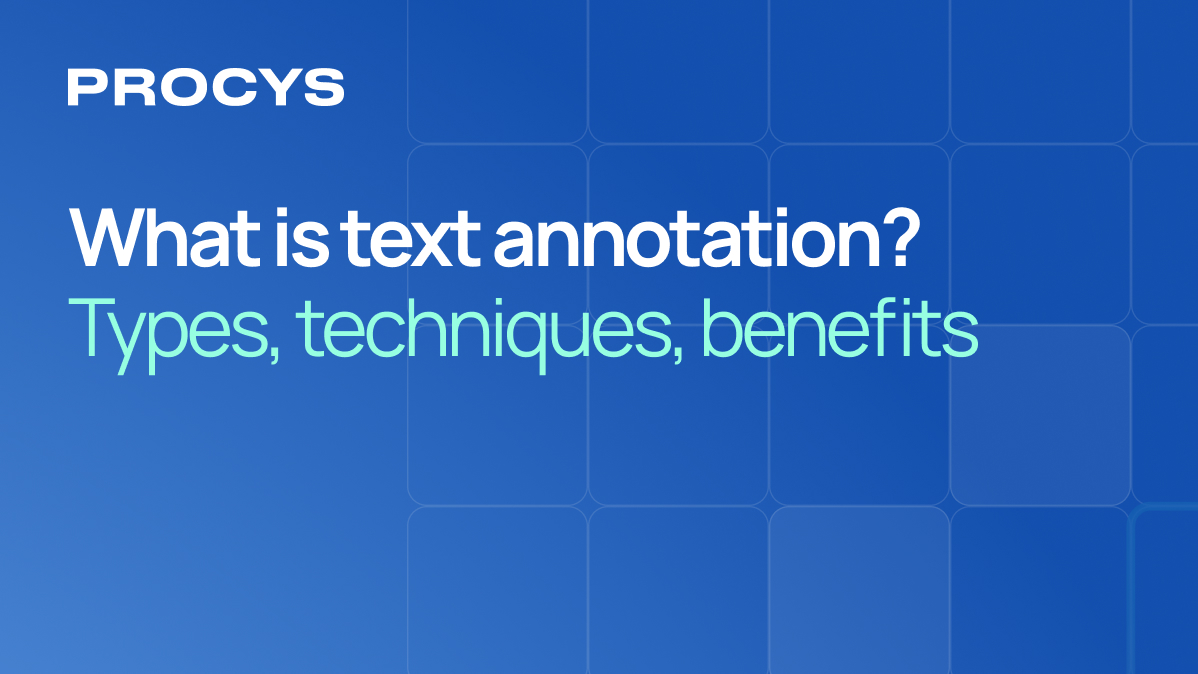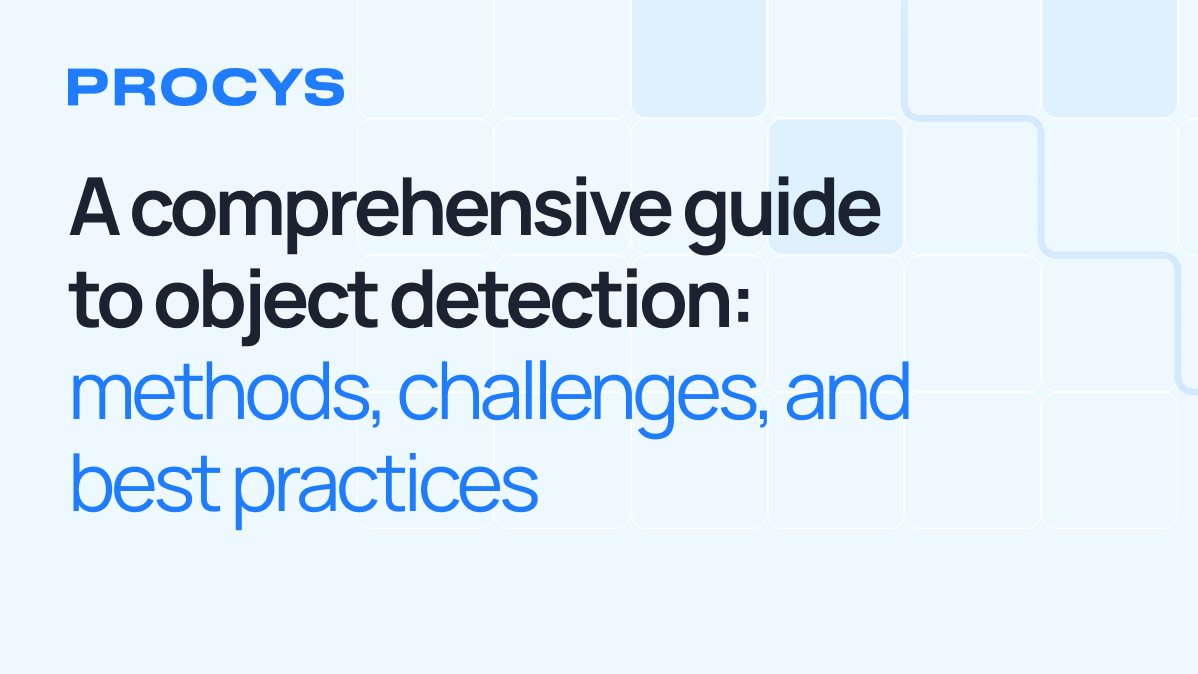Quick access
- What is data extraction?
- Key functionalities
- Cost breakdown
- ROI estimation
- 8 data extraction tools: quick overview
- Why do businesses need data extraction tools?
- Analyzing 8 best data extraction tools
- Core aspects to look for in data extraction tool
- Conclusion
What is data extraction?
Data extraction is the process of retrieving structured or unstructured data from various sources, transforming it into a usable format, and exporting it into a system where it can be analyzed or processed further.
This process is essential for both small businesses that want to keep pace with their competition and reduce their manual tasks, as well as for operational teams dealing with large volumes of documents, transactions, or digitized communications.
Key functionalities of data extraction tools
Modern data extraction tools use advanced technologies to automate the process, making it faster, more accurate, and highly scalable. Key functionalities include:
- Optical character recognition (OCR), that converts printed or handwritten text into machine-readable formats.
- Natural language processing (NLP), which understands, classifies, and processes text from complex documents.
- Machine learning algorithms, to enhance accuracy by learning from past extractions and adapting to new document formats.
- Automated data structuring, to extract data, categorize it and distribute it into predefined fields (e.g., invoice numbers, dates, names, financial values).
- Integration capabilities, to connect with ERPs, CRMs, and accounting software in a nimble way.
- API-based extractions, to customize the integration between the data extraction tool and an existing workflow or proprietary system.
- Security and compliance, which is essential to ensure the encryption of data, both in transit and at rest, while meeting regulatory standards like GDPR and ISO 27001.
Cost breakdown of data extraction tools
Having interacted with an enormous variety of businesses and large organizations, we can summarize some core costs, as well as the density of common bottlenecks to help decision makers make an informed choice about data extraction software.
Here are the pivotal areas divided by type of tool:
Open Source
- Initial cost: free (for the tool), while the developers work is usually resource intensive
- Maintenance cost: high
- Level of tech expertise required: high (you’ll need experienced developers)
- Best for: technical teams with development resources that can manually set-up and update each and every function and integration
Automation software and data extraction platforms
- Initial cost: low to medium, where medium costs don’t necessarily mean better service. In fact, this guide helps our readers judge data extraction tools by a compound of factors.
- Maintenance cost: generally low
- Level of tech expertise required: low
- Best for: small-medium businesses and operational teams that need immediate, customized solutions
Custom development of automation solutions
- Initial cost: it changes a lot from one provider to another, but consider high implementation costs and retention fees
- Maintenance cost: medium-high
- Level of tech expertise required: high
- Best for: Large organizations with unique requirements
ROI estimation based on the operational approach of data extraction work
Our investigation, together with several research-backed reports indicate how automated data extraction tools mark the difference in terms of revenue, both from a global-market point of view and when considering more circumscribed business environments.

Automated data extraction tools
- Best use: Low to high volume of complex documents and data
- Monthly cost: from the equivalent of three cups of tall Starbucks’ coffees to custom enterprise pricing
- ROI timeline and break-even: 1-2 weeks to 3-6 months
Manual data extraction
- Best use: small-scale data, less than 10 documents per month
- Monthly cost: depending on the operational hours invested
- ROI timeline and break-even: break-even not applicable, hardly scalable ROI from manual tasks
Hybrid data extraction
- Best use: Mix of data types, especially for proprietary tech stack that needs to be kept intact but communicate with more flexible tools
- Monthly cost: from few hundreds $ per month to higher prices for enterprises
- ROI timeline and break-even: 1-3 months
8 data extraction tools: quick overview
We crafted this list leveraging the knowledge of software engineers, IT experts, and data scientists with decades of experience. The software evaluation takes into consideration both market-related and technical estimations, so that business leaders can take informed decisions. This list does not aim to discredit any of the mentioned software providers.
Why do businesses need data extraction tools?
As manual tasks related to document processing can amount to hours of redundant work, not having automated workflows for data management equals missing quality work time dedicated to other business needs and opportunities.
Core benefits
Using data extraction tools can help businesses:
- Reduce manual data entry and human errors.
- Improve operational efficiency by automating document processing.
- Enhance compliance with regulatory and security standards.
- Save costs by eliminating redundant manual tasks.
- Increase data accuracy for better decision-making.
Business applications - Core industries
Data extraction tools are game-changers for any type of business, yet there are industries where these technologies are even more urgent and impactful.
1. Finance
Financial service providers handle high volumes of invoices, transactions, and compliance-related documents, which means that they need to:
- Automate accounts payable and receivable.
- Detect fraudulent transactions.
- Generate real-time financial reports.
- Ensure compliance with global financial regulations and GDPR.
2. Tax administration
Tax agencies and accountants need to process thousands of documents, including invoices, receipts, and tax forms while maintaining error-free operations. Data extraction tools can:
- Simplify tax filing and audit preparation.
- Reduce manual errors in tax calculations.
- Ensure compliance with local and international tax regulations.
- Streamline integration with other accounting software.
3. Travel agencies
The travel industry struggles with keeping the balance between bookings management and organizing relevant documentation like airline tickets, invoices, SSR receipts, and customer identification documents. Data extraction tools assist by:
- Automating invoice processing and vendor management.
- Extracting relevant customer details for personalized services.
- Managing tax compliance for cross-border travel expenses.
- Enhancing operational efficiency by integrating with booking and CRM platforms.
Analyzing 8 best data extraction tools
Below is a comparison of the top data extraction tools available in 2025, highlighting their key features and pricing.
1 – Procys
Procys is the AI-driven document processing tool with proven records of making businesses accelerate data extraction and document processing by 6 times compared to manual processing.
Its OCR and ML-based functionalities unlock flawless data manipulation, from read to conversion, both if data is simply stored or if it’s passed to other systems.
This is the ideal scenario for teams that manage different types of documents, like invoices and receipts, vendor and client information, product lists and specifications, as well as contracts and official reports.
Procys also integrates seamlessly with several accounting software, ERPs, and CRMs and offers a plethora of custom fields to manage documents.

Key features
- AI-powered OCR and NLP.
- Seamless integration with QuickBooks, FreshBooks, Microsoft Dynamics, and Zoho CRM.
- High accuracy rate with machine learning enhancements.
- Secure cloud-based data storage.
- API and automation capabilities for streamlined workflows.
Pricing
Businesses can start automating data extraction for free via the registration module.
Start free with 10 pages, then use pay-as-you-go credits that never expire to scale as per your business needs.
2 – FreshBooks
FreshBooks is an accounting software with built-in data extraction features for invoices and receipts.
Key features
- OCR-based invoice processing
- Integration with various accounting tools
- Cloud-based document storage
Pricing
Subscription tiers starting at €15 per month.
3 – Microsoft Business Central
Overview
A comprehensive ERP solution with automated data extraction features that ingrain with Microsoft 365 ecosystem.
Key features
- AI-powered document recognition
- Seamless integration with Microsoft 365 and Dynamics CRM
- Secure data encryption and compliance support
Pricing
Tiered plans starting at $70 per user per month.
4 – Bill.com
A finance automation platform with built-in document processing and data extraction.
Key features
- Automated invoice processing
- OCR for data extraction
- Approval workflows setup
Pricing
Tiered plan starting at $45 per user per month.
5 – Exact
A cloud-based financial management software with data extraction capabilities.
Key features:
- Smart OCR for invoices and receipts
- Integration with tax compliance tools
- Multi-currency support
Pricing
Subscription-based, starting at 25£ monthly.
6 – Adobe Acrobat Pro DC
Adobe Acrobat Pro DC is a widely used OCR tool that offers document conversion, editing, and text recognition within PDFs.
Key features
- OCR engine as part of its renowned design software
- Converts scanned documents into searchable text
- Integrates with Adobe Cloud and other software
- PDF editing tools
Pricing
From €15.72/month for the standard plan; the price can depend on existing Adobe subscriptions.ù
7 – Salesforce Einstein for service
The Salesforce component for intelligent data recognition and extraction, suitable for scaling or enterprise companies, especially if they’re already relying on Salesforce’s ecosystem.
Key features
- Automated order and invoice data extraction
- AI-powered functionalities
- Integration with Salesforce ERP
Pricing
Einstein has a fixed price of €75 per month, but it can extend to add other complementary services or add up to existing Salesforce plans.
8 – Zoho CRM
Zoho CRM includes built-in data extraction capabilities and tools to manage accounts payable operations like Zoho Books.
Key features
- AI-powered automation
- ERP and accounting integrations, especially within the Zoho ecosystem
- Customizable automation workflows
Pricing
Low tier, from €14 per month for the basic CRM subscription with dedicated pricing for some automation tools.
Core aspects to look for in data extraction tools
When selecting a data extraction tool, consider:
- Accuracy and AI capabilities, which software guarantee via OCR, NLP, and ML (machine learning) for extreme precision.
- Integration support, which means compatibility with existing tools like ERPs, CRMs, and accounting software, with rather high flexibility to adapt to custom systems
- Scalability, which translates into if and how the tool is capable of augmenting the volume of files to manage and manipulate, as well as if it remains sustainable cost-wise.
- Customization options, which, like for the integration flexibility, refers to the software resistance to adapt to custom needs. Examples include the creation of editable workflows to extract and convert data, role-based approvals and automatic payout processing.
- User-friendliness, that often means using a no-code or low-code interface, with intuitive functions and accessible support.
Security features
Overlooking security in automated data extraction software is a big no-no for any industry, especially for highly regulated ones.
Data protection: stored and in-transit
Security is critical when dealing with sensitive business data. Leading data extraction tools should always offer:
- End-to-end encryption (AES-256) for stored and transmitted data.
- Access controls and authentication to restrict data access based on user roles.
- Audit logs for tracking changes and ensuring compliance.
Security compliance
Top data extraction tools comply with international security standards such as:
- GDPR (General Data Protection Regulation), for data privacy in the EU.
- ISO 27001, for information security management.
- SOC 2 Compliance, for managing customer data securely.
- HIPAA, for handling healthcare-related information securely.
Conclusion
Data extraction tools determine the efficiency and thus, the saving of time and money for businesses looking to scale their operational efficiency.
As a critical component of workflows related to accounting, finance, data entry and other day-to-day tasks, a data extraction software can make or break the business capability of managing precise, document-based workflows.
Among the top choices, Procys engineers work every day to maximize accuracy, security and flexibility in its data extraction solution: start automating data-based workflows here.