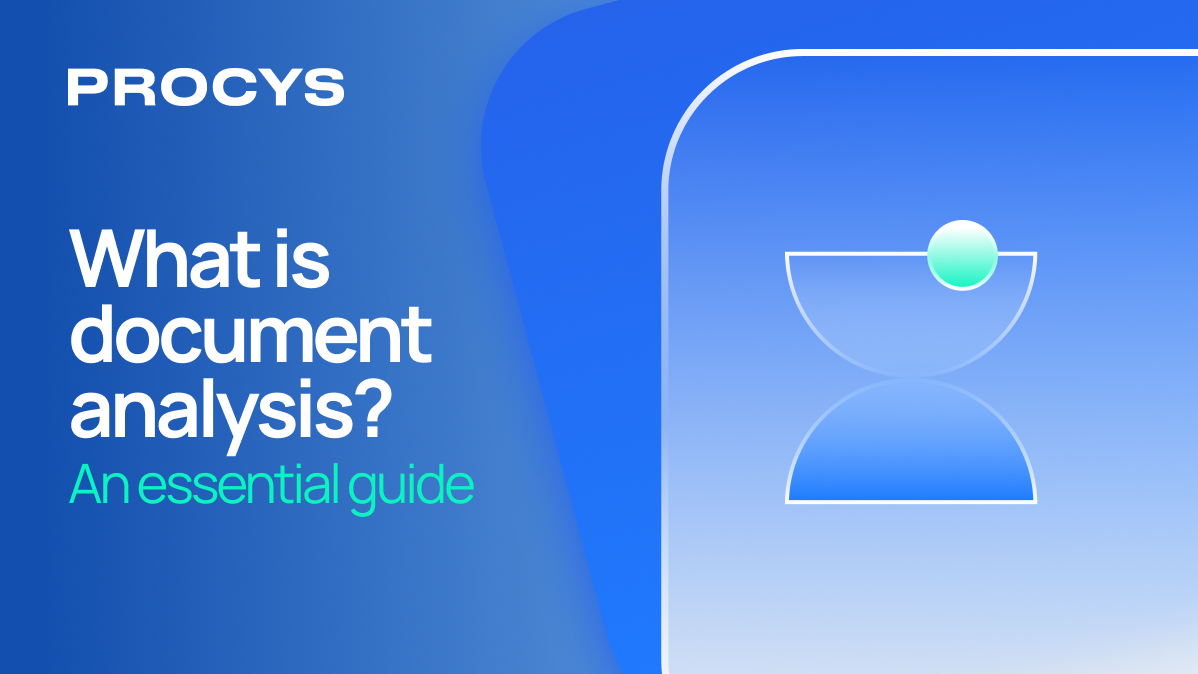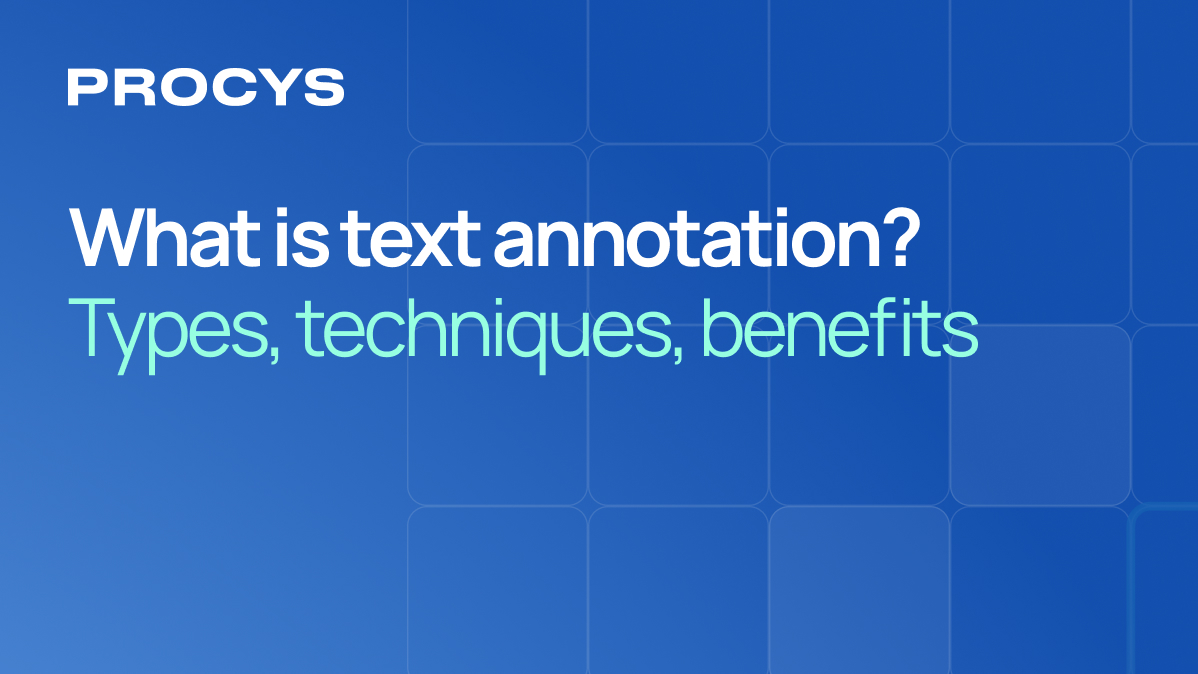At Procys, we specialize in document processing, one of the slowest, and costliest tasks for businesses. Today, we want to address a crucial topic to ensure proper data management and export: 'irregular fields.' These fields can vary in how they are recorded or interpreted in documents, and it's essential to understand their peculiarities to optimize your workflow.
What Are Irregular Fields?
Irregular fields are those that do not follow a standard format or exhibit significant variations from one document to another. This can include fields such as dates, tax identification numbers, and sender or receiver details, which may be written in different ways. These fields can create complications when trying to automate their processing and export.
Procys Configuration for Data Export
From the main screen in Procys, you can configure the data export to handle these irregular fields. Here’s how to do it step by step:
- Access Configuration: From the Dashboard, go to account settings.
- Field Management: At the bottom of the screen, select "Manage Export Field mappings."

- Select the Format: Indicate the desired export format, in this case, Excel.
- Customization: Customize the fields you want to export. You can change irregular fields, names, and the order of all extracted data according to your needs. This includes general fields such as line number, description, VAT rate, quantity, and discount.

- Save: Once you have finished customizing the fields, press "Save" to apply the changes.
With Procys, you can automate this task, customize data export, and ensure that everything is correctly translated and configured. Start optimizing your document processes today and save time, money, and effort with Procys. Welcome to a new era of productivity and precision!