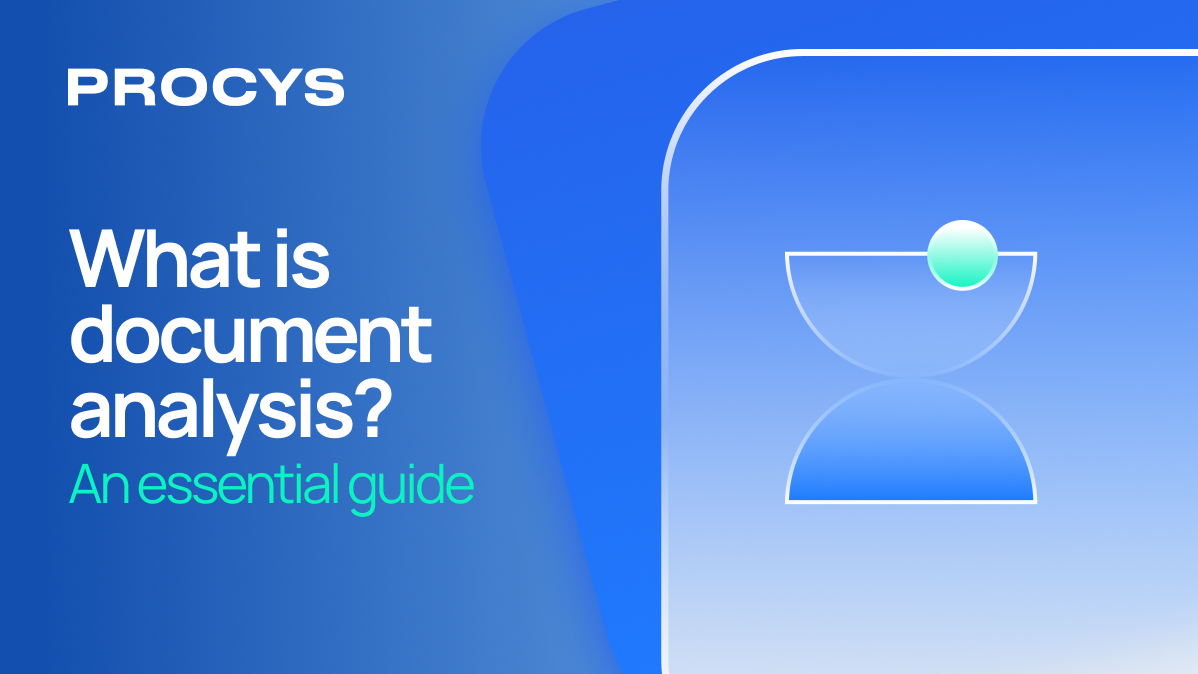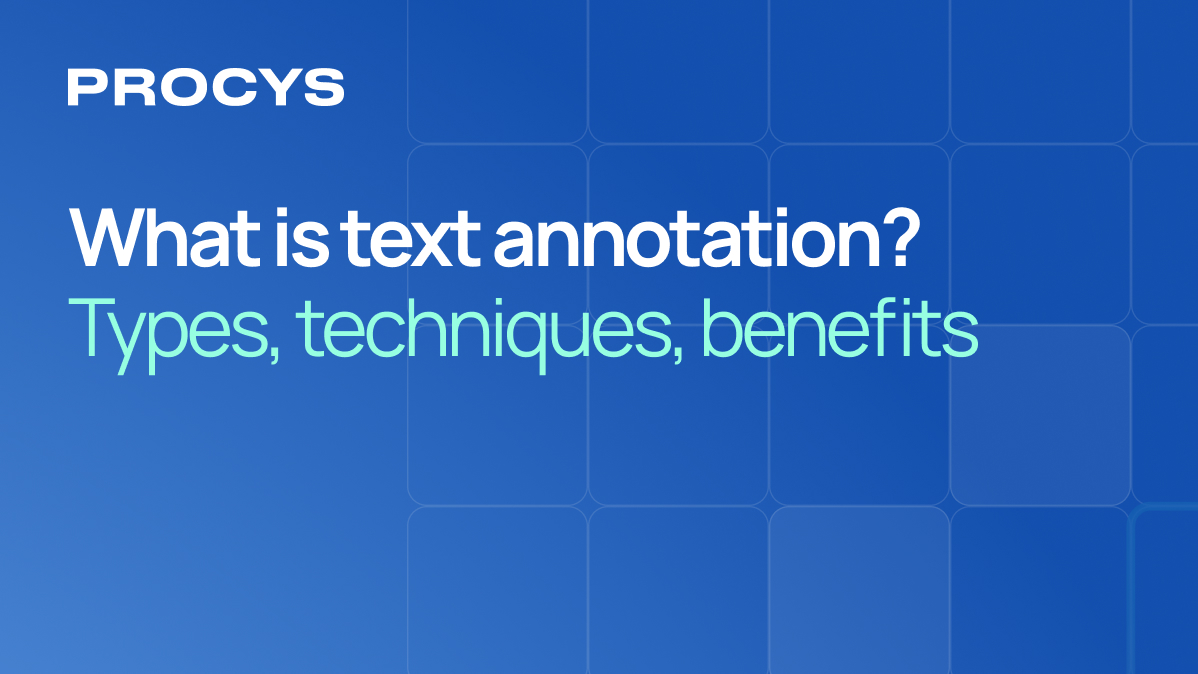Introduction
When looking for Klippa alternatives, businesses seek smarter, and more integrated solutions to streamline their document processing operations, looking for tools that can pair up with accounting tasks and integrations with other systems.
In document automation, user expectations grow around flexibility, scalability, and advanced AI capabilities, so many are looking beyond Klippa for platforms that better match their industry needs, workflows, and budget.
As an ultimate goal, the right document processing software aims to reduce your operational overhead and human error.
In this article, we conducted a thorough research on effective systems that work as Klippa alternatives, focusing on main benefits, cons, price, and key features to align with, so that you or your management can make an informed choice based on the business priorities.
Why look for a Klippa alternative?
Despite Klippa offering reliable OCR and spend management solutions, businesses might want to diverge from their main focus on finance, and might require more than data extraction; in fact, comprehensive, end-to-end automation platforms can automate entire AP and AR workflows, adapts and to different industries without forced dependence on other systems.
Here are some of the challenges that businesses encounter when working with intelligent document processing.
Limited scalability for growing businesses
As organizations expand, they require document processing tools that can scale with them, handling higher volumes, multi-entity structures, and complex approval chains. Platforms that offer enterprise-grade workflows, flexible architecture, and robust user management are increasingly prioritized by growing businesses.
Insufficient integrations with legacy systems
Modern business environments rely on interconnected ecosystems, including ERPs, CRMs, accounting platforms, and project management tools.
Tools that provide seamless integrations with systems like SAP, Microsoft Dynamics, NetSuite, or industry-specific platforms (such as in administration services or the travel industry) are critical to maintaining workflow continuity and reducing operational friction.
Flexible and transparent pricing
Companies processing large document volumes or requiring tailored automation workflows often benefit from pricing models that align with actual usage. Transparent, modular pricing structures that scale with demand tend to deliver better ROI, especially for teams seeking to optimize long-term operational efficiency.
Intelligent automation and AI capabilities
The shift from simple OCR to intelligent document processing (IDP) is accelerating. Businesses now seek platforms with embedded AI and machine learning — enabling features like smart classification, anomaly detection, and contextual validation. These capabilities are especially valuable in regulated sectors such as finance, healthcare, and insurance.
UX and platform customization
Beyond functionality, the user experience plays a critical role in adoption. Platforms that offer intuitive interfaces, low-code customization, and adaptable workflows help teams implement changes quickly and reduce dependency on technical support. This adaptability is key to supporting diverse internal processes across departments or regions.
In the next sections, we’ll break down the must-have features to consider, and introduce you to the top tools leading the charge.
Key features to consider in document processing software
Choosing the right Klippa alternative begins with understanding which features truly matter for your business operations.
If you're automating invoice capture, managing accounts payable workflows, or ensuring regulatory compliance, a robust document processing solution should include the core capabilities we have resumed in the following list.
1. Advanced OCR and data extraction
High-quality Optical Character Recognition (OCR) is the foundation of any document automation platform. Look for tools that support:
- Multi-language recognition
- Handwritten text and table extraction
- Dynamic field mapping (for variable formats like invoices, receipts, or contracts)
- High accuracy even with scanned or low-resolution files
AI-enhanced OCR is particularly valuable in industries dealing with inconsistent document layouts, like logistics or hospitality.
2. Intelligent workflow automation
Document capture is just the beginning: leading platforms offer end-to-end automation across approval chains, payment scheduling, and reconciliation.
Prioritize solutions with:
- Rule-based workflow builders
- Custom validations and conditional approvals
- Automatic error detection and correction
- Flexible user permissions and audit trails
These are essential for finance, compliance-heavy, and operations-driven sectors.
3. Integration with your tech stack
Your software should connect effortlessly with your current tools, not force you to change them. Key integrations to consider include:
- Accounting platforms (e.g., QuickBooks, Exact, FreshBooks)
- ERP and CRM tools (e.g., Microsoft Dynamics, Salesforce, Zoho CRM)
- Productivity and project management software (e.g., Asana, Monday.com, etc.)
The ability to integrate via API or use pre-built connectors is vital for scalability and minimizing IT overhead.
4. Scalability and multi-tenant support
If your business is growing, managing multiple brands, branches, or clients, look for solutions that offer:
- Multi-tenant or multi-company architecture
- Granular access controls per entity or user group
- Real-time dashboards and consolidated reporting
This is particularly important for accounting firms, multinational retailers, and financial institutions.
5. Compliance and data security
Whether it’s GDPR, HIPAA, or PCI DSS, document processors must protect sensitive data and support compliance workflows. Look for:
- End-to-end encryption
- Audit logs
- Role-based access control
- Regional data hosting options
This is non-negotiable for finance, healthcare, and any business dealing with sensitive or transactional data.
6. Affordability and transparent pricing
Cost shouldn’t be a barrier to automation.
Top alternatives to Klippa offer flexible pricing models (based on volume, features, or user seats), allowing you to scale at your pace without overspending.
After our comparative research with industry standards, our advice is to be wary of platforms that charge extra for critical integrations or customer support.
7. User experience and support
A platform that’s hard to learn or poorly supported won’t succeed, even with the best features. Prioritize vendors that provide:
- an intuitive, no-code interface
- multilingual support
- onboarding and training services
- responsive customer success teams
This becomes especially valuable in non-technical teams or in sectors with high employee turnover.
Klippa alternative software - Quick comparison table
When exploring alternatives to Klippa, you want to make sure that the tool addresses your business dimension and budget.
This guide was created based on insights from finance and operations professionals, automation consultants, and document processing specialists with deep industry experience. Our evaluation considers both practical business needs and technical capabilities, offering decision-makers a balanced foundation for choosing the right solution. The intent is to support informed selection — not to diminish the value of any provider featured.
7 top Klippa alternatives in 2025
Procys
Procys is a powerful document automation platform that leverages proprietary AI to deliver advanced OCR, invoice data extraction, and payment automation.
Its user-friendly interface and seamless integrations with tools like QuickBooks, Salesforce, and Microsoft Dynamics make it highly adaptable for both SMEs and enterprise users.
Key features
- AI-based OCR with high accuracy on multi-format documents
- End-to-end automation for AP and AR workflows
- Seamless integration with CRMs, ERPs, and productivity tools
- GDPR-compliant infrastructure and audit logs
- Multi-language support and high-speed processing
Main pro
Procys offers a complete plug-and-play experience with fast onboarding and one of the most intuitive interfaces on the market.
Main con
Currently has limited native mobile app functionality compared to some competitors.
Docsumo
Docsumo focuses on intelligent document processing with strong capabilities in extracting structured and unstructured data. It’s widely used in industries like finance, logistics, and insurance.
Key features
- AI-based data extraction from unstructured formats
- Automatic document classification and labeling
- Strong analytics and document validation features
- REST API for integration with third-party systems
Main pro
Excels at handling complex, semi-structured documents like insurance forms and logistics slips.
Main con
Workflow automation and integrations are somewhat limited without technical customization.
Nanonets
Nanonets is a flexible OCR and workflow platform designed for startups and tech-savvy teams. It allows users to train custom AI models with a pay-as-you-go pricing model.
Key features
- Custom model training for OCR use cases
- Multi-language support
- High-volume document processing APIs
- Integration with Zapier, Salesforce, and Slack
Main pro
Exceptional flexibility for businesses with highly specific or unique document workflows.
Main con
Steep learning curve and less friendly for non-technical users.
Rossum
Rossum combines AI-powered data extraction with collaborative validation workflows. It’s widely adopted by large enterprises for its focus on automation and accuracy.
Key features
- AI engine for self-learning document parsing
- Inbox-style review interface for document validation
- SOC 2 Type II compliance
- Integration with SAP, Oracle, and Microsoft systems
Main pro
Ideal for high-volume, high-complexity invoice processing and enterprise-grade use.
Main con
Pricing and feature access can be restrictive for SMEs or teams with modest needs.
ABBYY FlexiCapture
ABBYY is a long-standing player in document capture and OCR with a deep focus on enterprise automation and machine learning-driven workflows.
Key features
- Industry-grade OCR and NLP capabilities
- Scalable document classification and indexing
- Pre-trained templates and document sets
- Comprehensive compliance features
Main pro
Extremely robust for regulated industries and large-scale operations.
Main con
Complex setup and enterprise-focused UI may overwhelm smaller teams.
Hypatos
Hypatos provides AI-based financial document automation with a deep learning backbone. It focuses heavily on finance use cases like invoice and receipt processing.
Key features
- Neural network-based data capture
- Specialized in AP and expense processing
- End-to-end audit trails and compliance features
- ERP integrations with SAP and NetSuite
Main pro
High precision and accuracy in finance-specific documents thanks to deep learning.
Main con
Less suited for general-purpose document processing across diverse industries.
Veryfi
Veryfi is a mobile-first document capture platform built for real-time receipt scanning and on-the-go expense management.
Key features
- Real-time OCR with mobile SDKs
- Expense tracking and categorization
- Pre-built integrations with accounting tools
- Offline document capture support
Main pro
Excellent for mobile teams and field-based operations needing instant document capture.
Main con
Limited workflow automation and customization options for back-office use cases.
Why consider Procys
While Klippa offers a capable solution for basic OCR and document capture, businesses that demand greater automation, advanced integrations, and smoother user experiences often find themselves limited by its scope. That’s where Procys emerges as a strategic upgrade, especially for teams focused on finance, operations, accounting, and compliance.
Here’s why forward-thinking companies are switching to Procys.
Tailored for financial efficiency
Procys is built with deep domain expertise in finance, automating entire AP and AR workflows, from invoice scanning and validation to payment scheduling and reconciliation.
Its AI models are optimized for real-world accounting and compliance demands, making it ideal for sectors like professional services, hospitality, retail, and fintech.
Rapid deployment and ease of use
Unlike many competitors that require weeks of technical onboarding, Procys is plug-and-play. Procys integrates quickly with a variety of ERPs, CRMs, accounting and project management tools and can be up and running in hours, not days.
Scalable automation with human-friendly UX
Procys balances machine precision with user-centric design.

The intuitive dashboard allows teams to manage large volumes of documents with minimal manual input, supported by error detection and customizable validation workflows.
You can try its functions for free here.
GDPR-compliant and enterprise ready
With built-in compliance capabilities (GDPR, PCI-DSS), audit logs, and role-based access control, Procys supports industries with high regulatory and data privacy standards — including hospitality, travel industry, and finance.
Competitive pricing and flexible plans
Procys offers transparent subscription models tailored to business size and document volume, without hidden fees. Its mid-tier pricing makes enterprise-grade automation accessible for growing companies, with a free plan to test drive its capabilities.
Conclusions
Choosing the right Klippa alternative in 2025 means aligning your document processing goals with a platform that not only meets your needs today, but grows with you tomorrow.
If you’re looking forward to combining AI-powered OCR, payment workflows, and real-time insights into one intuitive platform, Procys.