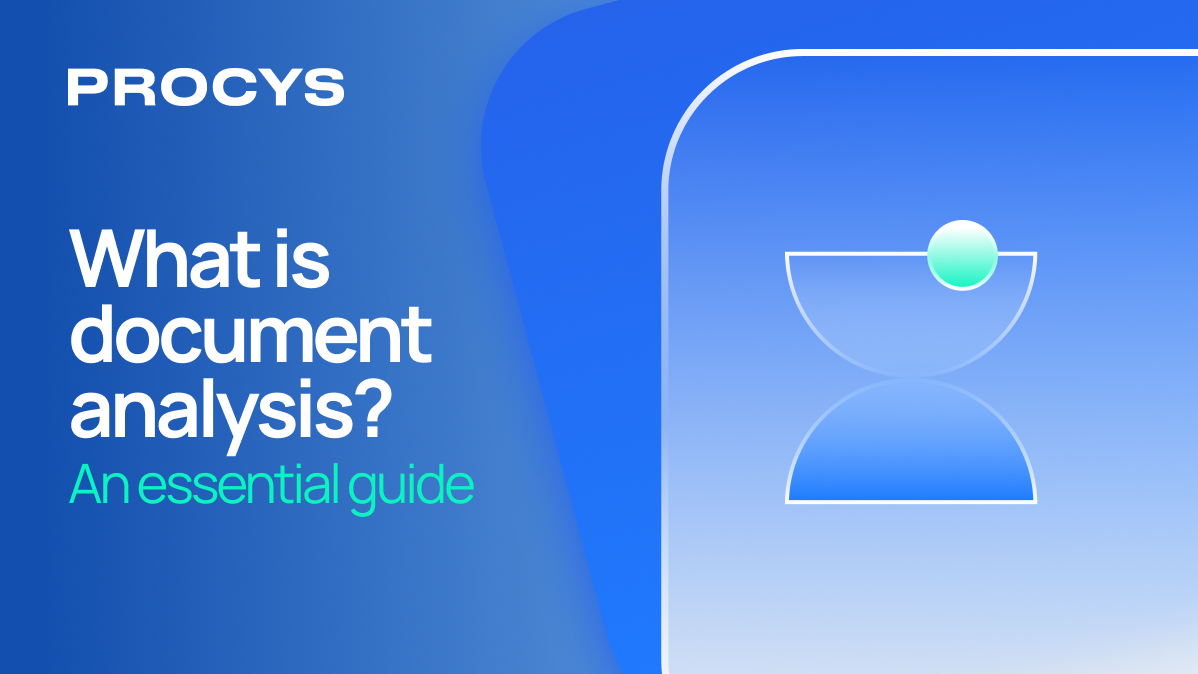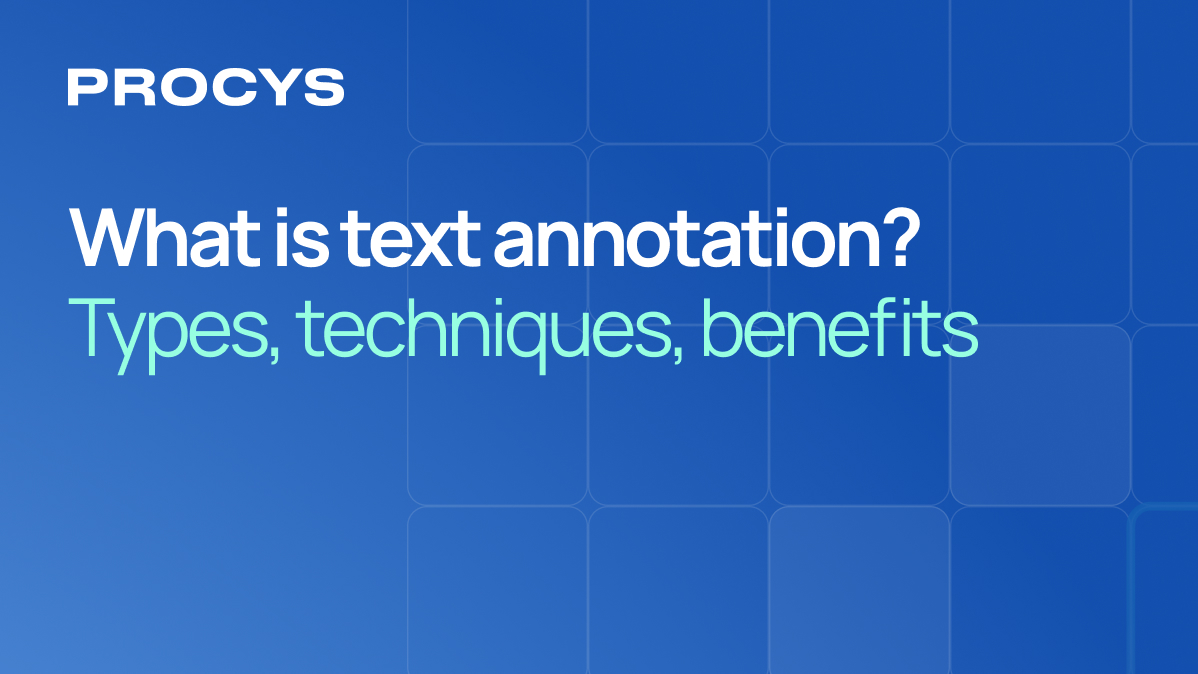Introduction
Businesses looking for a Rossum alternative mainly try to find more accessible tools, with easier setups.
As document-heavy workflows continue to burden companies with inefficiencies, Rossum can represent a solution for big enterprises; nonetheless, its $18,000 annual price (only for the starter plan) might result in prohibitive access for other businesses.
Intelligent document processing (IDP) has its challenges, and features like pricing flexibility, customization, UI complexity, and scalability shouldn’t sum up to them.
This guide compares top Rossum alternatives for CFOs, AP/AR teams and business owners conducting IDP operations to make informed decisions
Below is a quick comparison to help you assess the leading competitors at a glance.
Quick comparison: 10 top rossum alternatives
Key features to look for in a Rossum alternative
Choosing the right Rossum alternative requires a careful evaluation of what drives value in document processing.
While Rossum offers strong AI capabilities, many users often seek better deals: Capterra and G2 report some negative feedback where the common denominator is the price, together with the level of complexity and the recurrent need of humans in the loop.
Following up, here’s a list of critical features to pay attention to when choosing your next IDP software.
High-accuracy OCR and AI-driven data extraction
Look for tools that combine OCR with machine learning to extract structured data from a wide variety of document types (even in poor-quality scans or multi-language files).
Accuracy and adaptability are essential when dealing with large-scale AP/AR workflows or compliance documentation, especially to avoid reworks, financial penalties, and a negative impact on revenue and cash flow.
Intuitive, low-friction user experience
Complex interfaces can slow down onboarding and adoption.
The best Rossum alternatives offer user-friendly dashboards, guided workflows, and simple validation steps that require minimal training, a must-have for teams with limited IT support or high staff turnover.
Out-of-the-box automation workflows
Software solutions that come pre-built with automation for operations like invoice approval, payment scheduling, and document validation help companies go live faster.
Although customized workflows are great for larger organizations, SMBs might want to reduce their reliance on external developers and are ideal for growing businesses that need to scale quickly.
For this, conditional rules, and flexible templates are common features that help the system adapt to and scale with the business needs
Seamless integrations with ERPs, CRMs, and cloud platforms
Compatibility with the existing tech stack is the first signal of a smooth setup process.
Integrations can be native (pre-built) or API-based, and usually mean to connect IDP software with ERPs, CRMs and other accounting tools.
QuickBooks, Holded, Microsoft Dynamics, Salesforce, or Hubspot are just some of them.
Transparent and flexible pricing
Rigid pricing models often relate to software solutions that don’t serve different types of businesses; on the other hand, software companies offering flexible pricing options show adaptation to specific business needs and characteristics.
Common pricing models includes:
- Item-based price (for instance, based on the number of documents processed);
- Pay-as-you-go, where usage is the main pricing driver;
- Fixed plans, with standard (and often expandable) features;
Rather than looking for one right answer, these models correspond to different levels of scalability: pay-as-you-go and item-based plans might correspond better to small businesses with thin IDP operations, although low fixed price might work great as well.
Whilst enterprises might want to request custom solutions that work on a large scale.
Data privacy and regulatory compliance
This should be a no-brainer, but it often isn’t.
IDP systems deal with business data, and business data involves sensitive information.
For the health of finance and accounting teams, as well as for the sake of the business reputation, softwares should guarantee maximum protection and advanced encryption methods to protect data at all levels (when being stored, in transit and manipulated).
Advanced tools comply with GDPR, HIPAA, PCI DSS, and other relevant industry standards.
Additionally, end-to-end encryption, audit trails, and on-premise deployment options are must-haves for risk-sensitive environments.
Support, onboarding, and documentation
Responsive support, live demos, detailed API documentation, and customer success programs are signs that you’re dealing with a partner, not just a vendor.
Especially for businesses migrating from manual workflows or legacy tools, onboarding support can make or break business operations and determine how far users can go with the software.
10 Rossum alternatives - Software overview
1. Procys
Procys is an AI-powered intelligent document processing platform trusted by public and private organizations to automate data extraction from invoices, receipts, and business documents.
With a rapid setup and high integration flexibility, Procys helps companies across industries streamline operations and reduce manual work from day one.
Key features: Procys offers intelligent document processing with high-accuracy OCR, automated data extraction, and a vast library of pre-built integrations.
Its user-friendly interface and customizable workflows cater to various business needs and dimensions.

Main pros: Users reported that Procys significantly reduces manual data entry, enhancing operational efficiency and accuracy with ease.
Several types of businesses highlight its precise automation functions and superb customer support.
-As per Capterra
You can try some of the Procys functions for free here.
2. Docsumo
Key features: Docsumo provides AI-powered data extraction from documents like invoices and bank statements. It supports real-time validation and integrates with various platforms.
Main pros: Users reported that Docsumo offers excellent accuracy in data extraction and responsive customer support. The tool is praised for its ease of use and efficiency in handling various document types.
Main cons: Customers signal that the software may struggle with documents that have significant variability in format, and there have been instances of delayed customer support responses.
-As per Capterra, G2
3. Nanonets
Key features: Nanonets utilizes machine learning for template-free OCR, enabling automation of document-heavy processes like accounts payable and order processing.
It supports a wide range of document types and offers API integrations.
Main pros: Customers reported that Nanonets delivers high accuracy in data extraction and is user-friendly. The platform's ability to handle diverse document formats without predefined templates is highly valued.
Main cons: Some users signal that understanding the features is challenging, and that there is a learning curve associated with training custom models.
-As per G2, Capterra, GetApp
4. Kofax
Key features: Kofax offers comprehensive document automation solutions, including advanced OCR, data extraction, and workflow automation.
It is designed for large-scale enterprise deployments.
Main pros: Users reported that Kofax provides robust features for document management and integrates well with existing enterprise systems.
Main cons: Customers signal both feature issues on data capture and that the software can be complex to implement, requiring time and resources for full deployment.
-As per Capterra
5. ABBYY FlexiCapture
Key features: ABBYY FlexiCapture is an intelligent data capture and document processing platform that uses AI and machine learning to extract data from various document types, including handwritten forms.
Main pros: Some users reported that ABBYY FlexiCapture excels in processing structured documents with high accuracy and offers customization options.
Main cons: Customers signal that the software can be tedious to configure, and that data extraction from unstructured files is sometimes flawed.
-As per Capterra, G2
6. Hyperscience
Key features: Hyperscience automates data extraction from complex documents using machine learning, focusing on reducing manual data entry and improving data accuracy.
Main pros: Some users reported that Hyperscience effectively automates data processing tasks, leading to increased efficiency and accuracy.
Main cons: Customers signal that the platform needs improvements with data extraction functions, and that it can struggle with huge amounts of data.
-As per G2
7. Grooper
Key features: Grooper is a document processing platform that combines OCR, data integration, and machine learning to extract and structure data from various document types.
Main pros: Some users reported that Grooper offers powerful data extraction capabilities and flexibility in handling different document formats.
Main cons: Customers signal that the user interface can be complex, and there may be a steep learning curve for new users.
-As per Capterra
8. Microsoft Form Recognizer
Key features: Microsoft Form Recognizer is an Azure-based service that uses AI to extract text, key-value pairs, and tables from documents. It supports pre-built and custom models for various document types.
Main pros: Some users reported that Form Recognizer provides high-quality OCR and integrates seamlessly with other Microsoft services, enhancing productivity.
Main cons: Customers signal that there are limitations on document size, and the service may require technical expertise to set up and customize models effectively.
-As per Azure Marketplace
9. Amazon Textract
Key features: Amazon Textract is a machine learning service that automatically extracts text, forms, and tables from scanned documents without the need for manual review or custom code.
Main pros: Some users reported that Textract efficiently processes large volumes of documents and integrates well with other AWS services, facilitating scalable solutions.
Main cons: Customers signal that the service may have limitations in accurately extracting data from documents with complex layouts or poor scan quality.
-As per Gartner
10. Klippa
Key features: Klippa offers document processing solutions with OCR capabilities, focusing on automating workflows for expenses, invoices, and identity documents. It provides API integrations and mobile scanning features.
Main pros: Some users reported that Klippa simplifies expense management and accelerates document processing tasks, offering a user-friendly interface.
Main cons: Customers signal that the software may lack advanced features required for complex document processing needs and that customization options are limited.
-As per Capterra
Why Procys is a smart Rossum alternative
Procys stands out as a smart and accessible choice for businesses of all sizes.
It combines high-accuracy OCR, machine learning-based data extraction, and intuitive no-code workflows, making it an ideal solution for organizations with limited IT resources or urgent digitization goals.
With a user-friendly interface and minimal setup time, finance and accounting teams can:
- Automate invoice capture;
- Automate approval chains and AP/AR processes;
- Follow industry-specific workflows, like travel, tax and accounting, and hospitality;
- Comply with GDPR, HIPAA, or PCI DSS regulations
Furthermore, the platform boasts a robust catalog of native integrations: this enables seamless syncing with your existing tech stack, which is usually a hard challenge for scaling businesses.
If you’re looking to automate document processing without the steep learning curve or enterprise-level pricing of many legacy platforms, try it out for free here.